Product description
Roxio Easy VHS to DVD 3 Plus is an all-in-one solution for converting VHS and other analogue videos to DVD. Home movies shot on VHS, Hi8 and V8 tapes degrade over time, and the devices to play back these tapes are slowly disappearing. Roxio Easy VHS to DVD 3 Plus is designed to let you digitally preserve your memories captured in analogue formats, combining a high-quality video capture device with easy-to-use software. Roxio Easy VHS to DVD 3 Plus adds new features that simplify preserving and converting analogue videos stored on tape to versatile digital formats.
Key Features and Benefits
Building on a foundation of popular and easy-to use features, Roxio Easy VHS to DVD 3 Plus adds new tools and functionality that simplify converting analogue content to digital formats.New and improved features
Image enhancement: Roxio Easy VHS to DVD 3 Plus has tools to make your analogue video look better than ever:
Video merging with transition effects- You can combine separate videos with transitions such as wipes, dissolves and fades between clips to create a single, merged movie
Text credits: Even if you’re not a techie, Roxio Easy VHS to DVD 3 Plus makes it simple to add credits to your movies
DVD menu templates: Roxio Easy VHS to DVD 3 Plus gives you even more templates to choose from when you’re adding a menu to a DVD
Splitting and spanning controls: When you have too much content for a single DVD, Easy VHS to DVD 3 Plus lets you split a video onto two discs. You have total control, down to the frame, of where the split occurs
Trimming controls: The trimming controls in Easy VHS to DVD 3 Plus have been fine-tuned to give you even more precision when trimming unwanted portions of a video
AutoSave: Easy VHS to DVD 3 Plus automatically and continuously saves projects in real time, so there’s no need to worry about losing work if there’s a power outage or system crash
Full screen preview
Box Contains
- Roxio Easy VHS to DVD 3 Plus



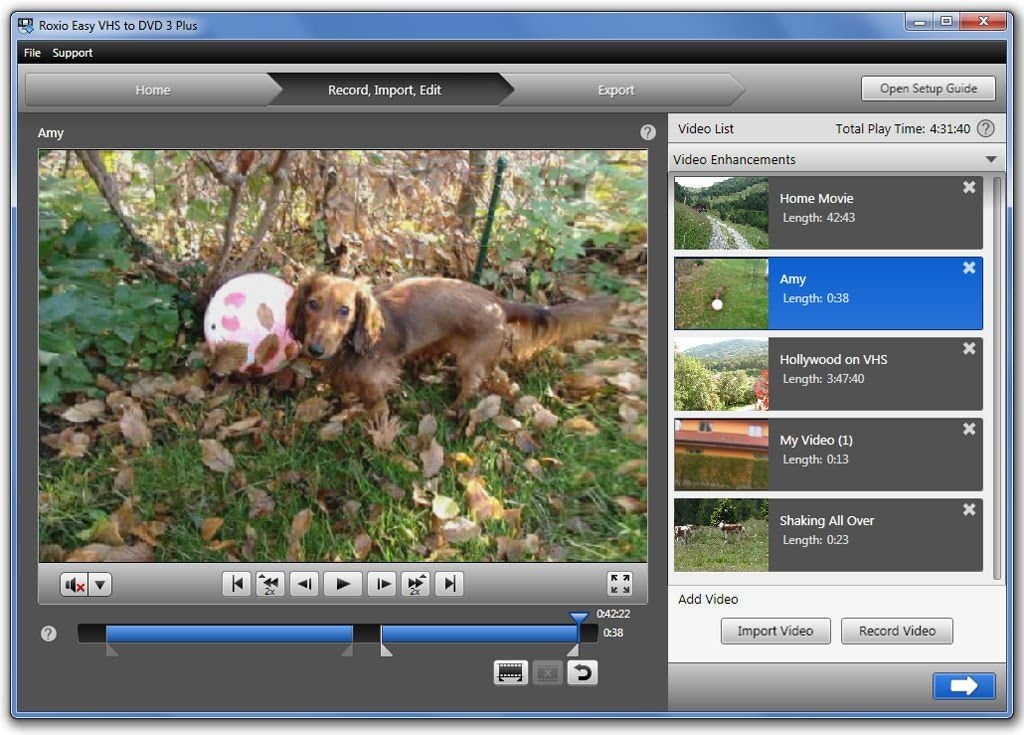

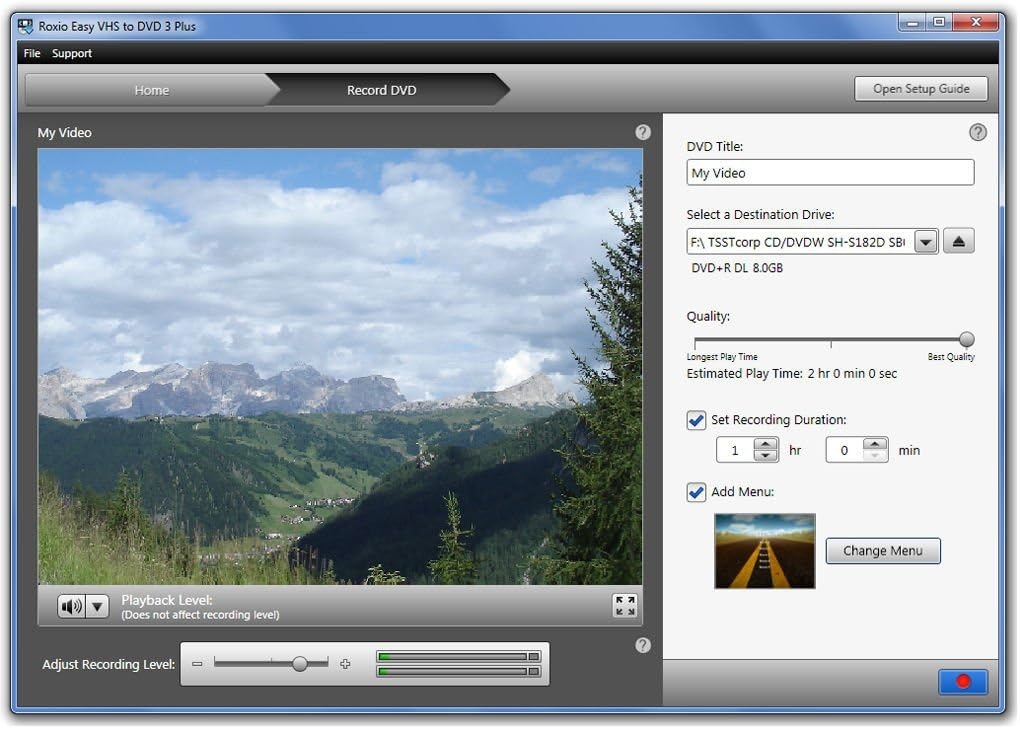
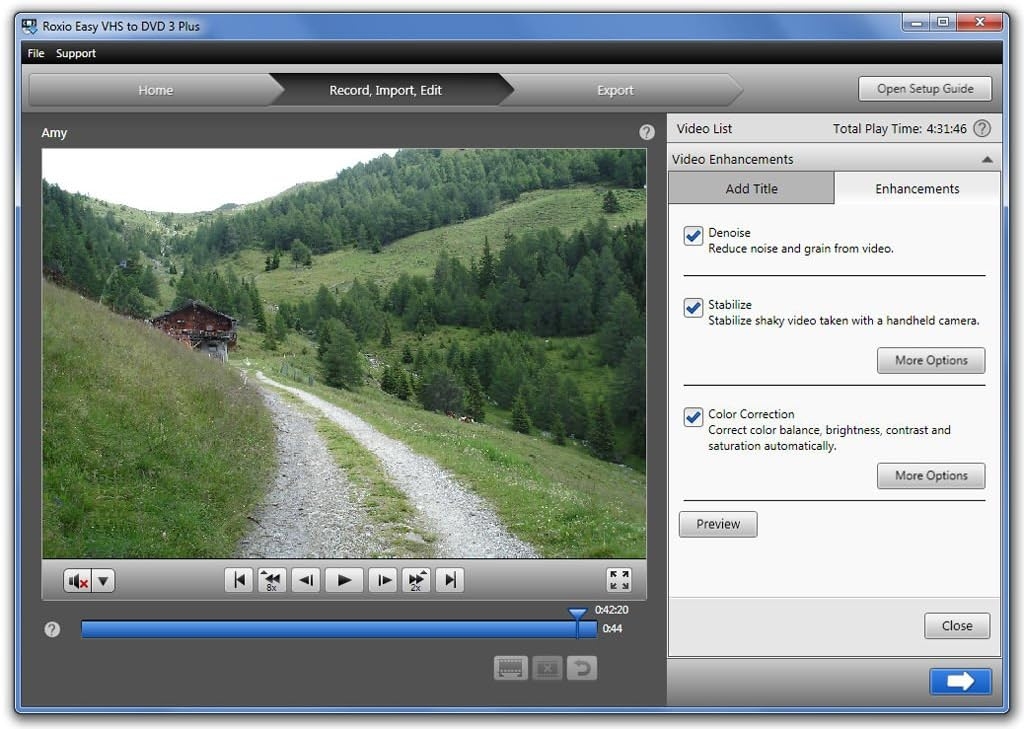
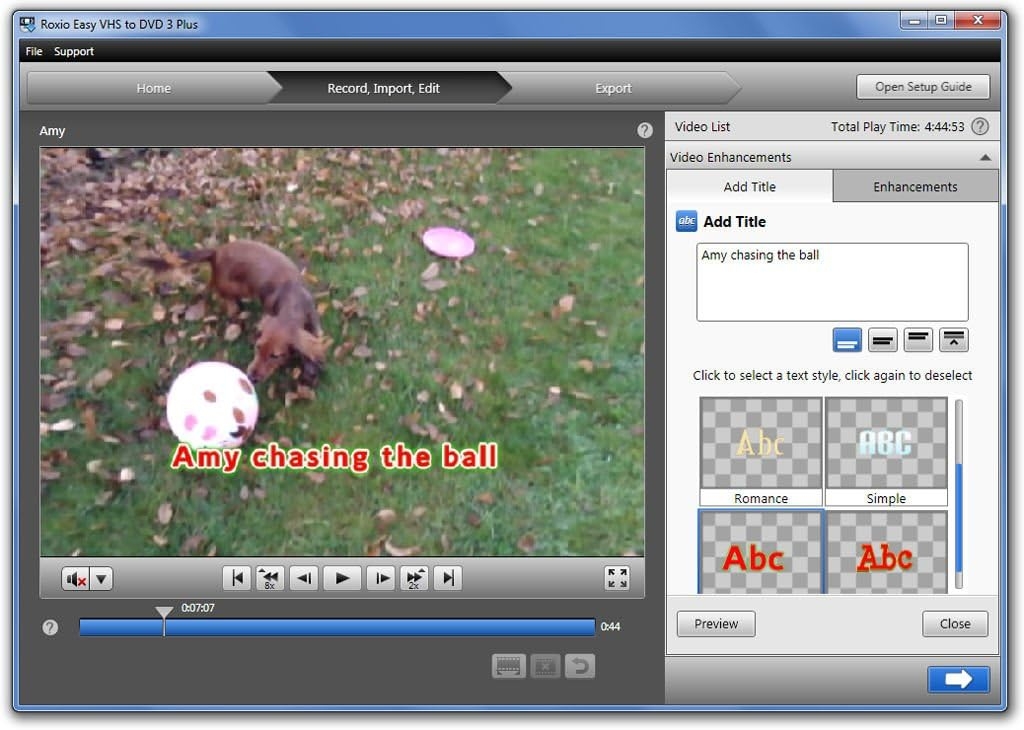












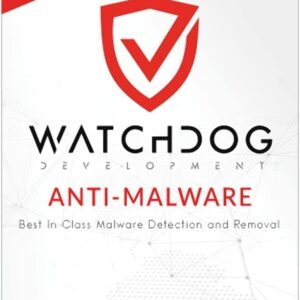

Barry Page –
As I only have one Video player left and a lot of my family films are on VHS, I wanted to try and make sure I had a DVD copy. I have tried software programmes before which have been so complicated that I have not been able to use them. (Its an age thing I suppose) This was not the case with Roxio Easy VHS to DVD 3 Plus (PC)The hardware set up very easily and the software loaded without any problems.The results were terrific. Some of my tapes are over 30 years old and they transfered ,at an even better qualty than the original tape.I then used Adobe Premier Elements 12 ( wow, this is also great software) to edit and create the finished film and the results were just what I was hoping for.If in doubt, buy it. You can’t go wrong. if an oldie like me can do it, you can. Barry
Oldtimer –
Did the job I bought it to do so its OK. Found it a bit tricky at first and made a few mistakes but climbed the learning curve in the end. Difficult to stop if a mistake is made starting a recording – only way is to switch the computer!
David Webb –
I was a little apprehensive having read some of the other reviews and also knowing that VHS technology was never meant to be compatable with the digital age, however, having some old home movies I want to keep, I went ahead and ordered. The kit was delivered very promptly and I sat down in front of the PC to install. I was very surprised and pleased that the install went without a hitch. The PC automatically searched and successfully installed the necessary drivers and after registration the software was ready to use. I hooked up an old VCR to the PC using the cables supplied, popped in a tape that hadn’t been played for about 20 years and pressed play. It all worked like a dream – the video appeared on screen and clicking the record button I managed to capture an hour’s worth of material without any problem. I’ve even done some limited editing using Mircrosoft’s Movie Maker. Great software. Easy to use. Highly recommended.
David Johnson –
Installation was easy (Windows 7) but the unit doesn’t come with all the cables you need so you’ll need to get yourself some RCA cables to connect it to your camera/video. This seems a bit mean as the cables only cost a few £ but anyway, now you know. The problem is that the Roxio software that’s included captures video with out-of-sync audio: not a little out of sync but massively out of sync. Fortunately I had Arcsoft Showbiz on my PC and this seemed to capture without problems. However, there was an intermittent buzzing on the audio. I disconnected all audio inputs to the capture device and the buzzing still came and went. I tried plugging the unit into different USB ports to see if that would make a difference (although it shouldn’t) and it didn’t. The other problem was the unit introduced a lot of video noise at the top of the picture that wasn’t on the actual tape and if you replayed the video directly to a TV it all looked fine. So in the end, in frustration I put it all back in its box and sent it back to Amazon for a refund.
Michael Owden –
I had some old home video tapes of the kids, family and holidays and the recorder was definitely at the end of it’s life and I didn’t want to lose the recordings.It took me a little while to work out how to use it properly, but once I got it sorted I was able to save everything to my hard drive, rather than just copy onto a DVD. Now I can edit what I like and send to members of the family for them to have as well.Overall, very good!
Sunny Day –
The software is inconsistent, 80% of the time it fails to show the source of signal. At first I thought it was the cable, but when I used another software,100% source of signal was detected so it could not be the cable. The nail in the coffin is when the software decided not to load anymore despite removing and reloading it.
Graham M. –
perfect
Nosamda –
The hardware works ok but the software is flaky . it doesn’t always work so I have been using other software by arc soft which is a couple of years old but at least you can see what you are recording
Jipé –
Ça marche !
Pour numériser des cassettes VHC et ça fonctionne.
Tomek S. –
Werkt goed met videorecorder, niet met mm8 camera’s of mini DV
Als je in het programma aangeeft dat je de opname van de device waarvan het afkomt wil opnemen, in mijn geval mijn videorecorder, hoor je een enorme ruis. Het programma reageert niet altijd. Zelfs niet als je je computer opnieuw hebt opgestart. Als het eenmaal werkt, gaat het wel weer. Verder valt mij ook op dat als ik een camera met mm8 bandjes wil aansluiten op de adapter, deze niet reageert.