Your digital world is always brighter with Paintshop Pro Make every shot your best shot with Paintshoppro 2023, an advanced photo editor delivering a versatile range of pro-level editing and graphic design tools along with time-saving ai-based solutions. Imagined for all skill levels and designed with multiple workspaces, Paintshop Pro makes it all happen faster from one-click fixes to intelligent photo editing. You’ll find it easy to navigate and accomplish whatever photo task you need. Complete your visual story with a collection of graphic design tools to paint, draw, add text or build composites with layers and masks. A positive experience from start to finish, you can produce results that are as unique as your images. Real. Intelligent. Creative.
Corel PaintShop Pro 2023 | Photo Editing & Graphic Design Software | AI Powered Features | Standard | 1 Device | 1 User | PC | Code [Delivery]
£63.60
- Subscription-free photo editing and design software for all skill levels to edit and correct photography, enhance images with AI, and create graphic design projects
- Use full-featured editing tools to correct and adjust photos, remove objects and flaws, and change backgrounds, plus enjoy AI-powered tools, edit RAW images with new AfterShot Lab, create HDR photos, batch process, and more
- Get creative with graphic design features like layers and masks, powerful selection, intuitive text, brushes, drawing and painting tools, hundreds of creative filters, effects, built-in templates, and the enhanced Frame Tool
- Choose from multiple customizable workspaces to edit your photos with more speed and efficiency
- Import/export a variety of file formats, including Adobe PSD, get support for 64-bit third-party plug-ins and graphics tablets, and find learning resources in-product
Additional information
| Weight | 0.07 kg |
|---|---|
| Dimensions | 50 × 50 × 28 cm |
| Product Dimensions | 50 x 50 x 28 cm; 70 g |
| Date First Available | 17 Aug. 2022 |
| Item model number | PSP2023MLMBEU |
| ASIN | B0B8P83ZW7 |
| Country of origin | USA |
| Manufacturer | Corel |
10 reviews for Corel PaintShop Pro 2023 | Photo Editing & Graphic Design Software | AI Powered Features | Standard | 1 Device | 1 User | PC | Code [Delivery]
You must be logged in to post a review.

![Corel PaintShop Pro 2023 | Photo Editing & Graphic Design Software | AI Powered Features | Standard | 1 Device | 1 User | PC | Code [Delivery]](https://binarysquare.co.uk/wp-content/uploads/2025/01/678bc1099097a83681edd3d63fbc766a5eadc3aa6d106386c73b7.jpg)
![Corel PaintShop Pro 2023 | Photo Editing & Graphic Design Software | AI Powered Features | Standard | 1 Device | 1 User | PC | Code [Delivery] - Image 2](https://binarysquare.co.uk/wp-content/uploads/2025/01/678bc10b28af2eb6238b3719ff7a48eb7ad00c5af3fc137388b71.jpg)
![Corel PaintShop Pro 2023 | Photo Editing & Graphic Design Software | AI Powered Features | Standard | 1 Device | 1 User | PC | Code [Delivery] - Image 3](https://binarysquare.co.uk/wp-content/uploads/2025/01/678bc10d0ad283c6d39ecdff21a37ae5076f99da97f6507a67a30.jpg)
![Corel PaintShop Pro 2023 | Photo Editing & Graphic Design Software | AI Powered Features | Standard | 1 Device | 1 User | PC | Code [Delivery] - Image 4](https://binarysquare.co.uk/wp-content/uploads/2025/01/678bc10ed0d3764832a56b765f35740661946707fa6817f8a694e.jpg)
![Corel PaintShop Pro 2023 | Photo Editing & Graphic Design Software | AI Powered Features | Standard | 1 Device | 1 User | PC | Code [Delivery] - Image 5](https://binarysquare.co.uk/wp-content/uploads/2025/01/678bc1108d5585c0bdfd7ca3a3b84c76624accf9f6095f29ca09c.jpg)
![Corel PaintShop Pro 2023 | Photo Editing & Graphic Design Software | AI Powered Features | Standard | 1 Device | 1 User | PC | Code [Delivery] - Image 6](https://binarysquare.co.uk/wp-content/uploads/2025/01/678bc112502ca66ae759ccaaa4a2ce8b7b144d08ca78de64da46f.jpg)
![Corel PaintShop Pro 2023 | Photo Editing & Graphic Design Software | AI Powered Features | Standard | 1 Device | 1 User | PC | Code [Delivery] - Image 7](https://binarysquare.co.uk/wp-content/uploads/2025/01/678bc1142a6b4765d091653604d5ad8ac9f7fb99848e10de88821.jpg)
![Corel PaintShop Pro 2023 | Photo Editing & Graphic Design Software | AI Powered Features | Standard | 1 Device | 1 User | PC | Code [Delivery] - Image 8](https://binarysquare.co.uk/wp-content/uploads/2025/01/678bc115e1fadc4b60c2ec85fb243b9088d6fb0ded734357fc150.jpg)
![Corel PaintShop Pro 2023 | Photo Editing & Graphic Design Software | AI Powered Features | Standard | 1 Device | 1 User | PC | Code [Delivery] - Image 9](https://binarysquare.co.uk/wp-content/uploads/2025/01/678bc1179cbc5efea4578afb175dfaa2ce9f6de481f19cd68c623.jpg)
![Corel PaintShop Pro 2023 | Photo Editing & Graphic Design Software | AI Powered Features | Standard | 1 Device | 1 User | PC | Code [Delivery] - Image 10](https://binarysquare.co.uk/wp-content/uploads/2025/01/678bc119663eac9286ab6bee91d386493781d7c4017e73258cb58.jpg)
![Corel PaintShop Pro 2023 | Photo Editing & Graphic Design Software | AI Powered Features | Standard | 1 Device | 1 User | PC | Code [Delivery] - Image 11](https://binarysquare.co.uk/wp-content/uploads/2025/01/678bc11b16b5293a2846720c3d073d083a410cd5d094bbb2a7dcd.jpg)
![Corel PaintShop Pro 2023 | Photo Editing & Graphic Design Software | AI Powered Features | Standard | 1 Device | 1 User | PC | Code [Delivery] - Image 12](https://binarysquare.co.uk/wp-content/uploads/2025/01/678bc11ca7c41be16960bcd1d37dc188e50547a2442d0b0b9fde9.jpg)
![Corel PaintShop Pro 2023 | Photo Editing & Graphic Design Software | AI Powered Features | Standard | 1 Device | 1 User | PC | Code [Delivery] - Image 13](https://binarysquare.co.uk/wp-content/uploads/2025/01/678bc11e42385d8ce4f5d2a3bc3f92fafbc960591f17b73133413.jpg)
![Corel PaintShop Pro 2023 | Photo Editing & Graphic Design Software | AI Powered Features | Standard | 1 Device | 1 User | PC | Code [Delivery] - Image 14](https://binarysquare.co.uk/wp-content/uploads/2025/01/678bc11fd070dd9e762421aecd90ce083b68a2e2ba4b432d81153.jpg)
![Corel PaintShop Pro 2023 | Photo Editing & Graphic Design Software | AI Powered Features | Standard | 1 Device | 1 User | PC | Code [Delivery] - Image 15](https://binarysquare.co.uk/wp-content/uploads/2025/01/678bc1216756eaed6998f6213ebecc91d6322d194af774fc7a4fc.jpg)
![Corel PaintShop Pro 2023 | Photo Editing & Graphic Design Software | AI Powered Features | Standard | 1 Device | 1 User | PC | Code [Delivery] - Image 16](https://binarysquare.co.uk/wp-content/uploads/2025/01/678bc122f3d3821d835b52a3355acd338afc1cbbd870202fd3003.jpg)
![Corel PaintShop Pro 2023 | Photo Editing & Graphic Design Software | AI Powered Features | Standard | 1 Device | 1 User | PC | Code [Delivery] - Image 17](https://binarysquare.co.uk/wp-content/uploads/2025/01/678bc124561c6c469e416017e6b99821b1ef32d484add1fffb23a.jpg)
![Corel PaintShop Pro 2023 | Photo Editing & Graphic Design Software | AI Powered Features | Standard | 1 Device | 1 User | PC | Code [Delivery] - Image 18](https://binarysquare.co.uk/wp-content/uploads/2025/01/678bc125d4c5afc32a4b88a38685a12865f0e2b67ca7fcd71db6e.jpg)
![Corel PaintShop Pro 2023 | Photo Editing & Graphic Design Software | AI Powered Features | Standard | 1 Device | 1 User | PC | Code [Delivery] - Image 19](https://binarysquare.co.uk/wp-content/uploads/2025/01/678bc12759ed907d67341f66f641090a92c6f2aeb90745ffa0d6a.jpg)
![Corel PaintShop Pro 2023 | Photo Editing & Graphic Design Software | AI Powered Features | Standard | 1 Device | 1 User | PC | Code [Delivery] - Image 20](https://binarysquare.co.uk/wp-content/uploads/2025/01/678bc128dd4ca3ed4ecf9b0f8f1b36adad2474e3864ad19e7bba5.jpg)
![Corel PaintShop Pro 2023 | Photo Editing & Graphic Design Software | AI Powered Features | Standard | 1 Device | 1 User | PC | Code [Delivery] - Image 21](https://binarysquare.co.uk/wp-content/uploads/2025/01/678bc12ab597d4494a29f4c7cf2e02332a6c976c0efc64174b06e.jpg)
![Corel PaintShop Pro 2023 | Photo Editing & Graphic Design Software | AI Powered Features | Standard | 1 Device | 1 User | PC | Code [Delivery] - Image 22](https://binarysquare.co.uk/wp-content/uploads/2025/01/678bc12c7122918dd51b87e793cbf8faa67759f45d1211392434b.jpg)
![Corel PaintShop Pro 2023 | Photo Editing & Graphic Design Software | AI Powered Features | Standard | 1 Device | 1 User | PC | Code [Delivery] - Image 23](https://binarysquare.co.uk/wp-content/uploads/2025/01/678bc12e2876a1134effa53facf654785fda6b4262ba65cf18e1a.jpg)
![Corel PaintShop Pro 2023 | Photo Editing & Graphic Design Software | AI Powered Features | Standard | 1 Device | 1 User | PC | Code [Delivery] - Image 24](https://binarysquare.co.uk/wp-content/uploads/2025/01/678bc12fb3453953e29b4d71058a8acafc48238e234c481c9f91e.jpg)
![Corel PaintShop Pro 2023 | Photo Editing & Graphic Design Software | AI Powered Features | Standard | 1 Device | 1 User | PC | Code [Delivery] - Image 25](https://binarysquare.co.uk/wp-content/uploads/2025/01/678bc131b012909880286cee2ad9a9ca8aefa2430a833a122ce98.jpg)
![Corel PaintShop Pro 2023 | Photo Editing & Graphic Design Software | AI Powered Features | Standard | 1 Device | 1 User | PC | Code [Delivery] - Image 26](https://binarysquare.co.uk/wp-content/uploads/2025/01/678bc1334b3720c8bc59db5236613dca3e42579512af6853029ab.jpg)
![Corel PaintShop Pro 2023 | Photo Editing & Graphic Design Software | AI Powered Features | Standard | 1 Device | 1 User | PC | Code [Delivery] - Image 27](https://binarysquare.co.uk/wp-content/uploads/2025/01/678bc134d35698457a3bb0bb3126bb912509addbe10290e0448f3.jpg)
![Corel PaintShop Pro 2023 | Photo Editing & Graphic Design Software | AI Powered Features | Standard | 1 Device | 1 User | PC | Code [Delivery] - Image 28](https://binarysquare.co.uk/wp-content/uploads/2025/01/678bc13546acece0d6d34cc58b91b96d925765bf6f32c3bae459a.jpg)
![Corel PaintShop Pro 2023 | Photo Editing & Graphic Design Software | AI Powered Features | Standard | 1 Device | 1 User | PC | Code [Delivery] - Image 29](https://binarysquare.co.uk/wp-content/uploads/2025/01/678bc135ada4b6beee16c79f6d1e5073c07ccc1f9f74f0d0d6195.jpg)
![Corel PaintShop Pro 2023 | Photo Editing & Graphic Design Software | AI Powered Features | Standard | 1 Device | 1 User | PC | Code [Delivery] - Image 30](https://binarysquare.co.uk/wp-content/uploads/2025/01/678bc13623fa0831f648ba8e947d24edb47560751243028ce8e57.jpg)
![Corel PaintShop Pro 2023 | Photo Editing & Graphic Design Software | AI Powered Features | Standard | 1 Device | 1 User | PC | Code [Delivery] - Image 31](https://binarysquare.co.uk/wp-content/uploads/2025/01/678bc1368a9270aae3e8cafcfd6021597317a8441ea68f6008e9f.jpg)
![Corel PaintShop Pro 2023 | Photo Editing & Graphic Design Software | AI Powered Features | Standard | 1 Device | 1 User | PC | Code [Delivery] - Image 32](https://binarysquare.co.uk/wp-content/uploads/2025/01/678bc137054dcd0f3e2a09efb12f59697173d0e8a9a33e722f980.jpg)
![Corel PaintShop Pro 2023 | Photo Editing & Graphic Design Software | AI Powered Features | Standard | 1 Device | 1 User | PC | Code [Delivery] - Image 33](https://binarysquare.co.uk/wp-content/uploads/2025/01/678bc13783f558388eff4b6e84c8aa04d7e6346eeef334ac8d3e7.jpg)
![Corel PaintShop Pro 2023 | Photo Editing & Graphic Design Software | AI Powered Features | Standard | 1 Device | 1 User | PC | Code [Delivery] - Image 34](https://binarysquare.co.uk/wp-content/uploads/2025/01/678bc137eeda2a5e93e33805586352da7d70781bd4deeaa351d0f.jpg)
![Corel PaintShop Pro 2023 | Photo Editing & Graphic Design Software | AI Powered Features | Standard | 1 Device | 1 User | PC | Code [Delivery] - Image 35](https://binarysquare.co.uk/wp-content/uploads/2025/01/678bc138617ef7aee80a77cb02f7b33972aa3e9182ed61f670095.jpg)




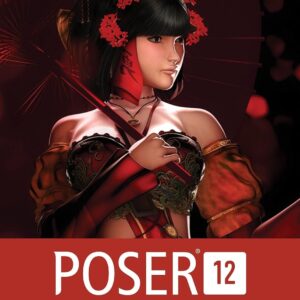
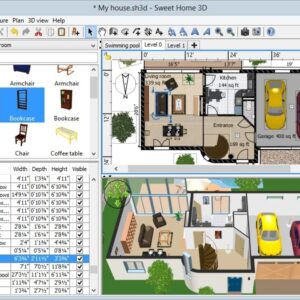
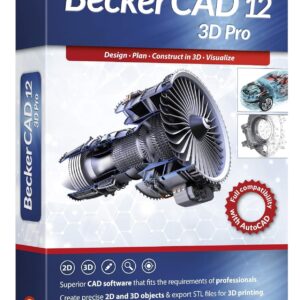
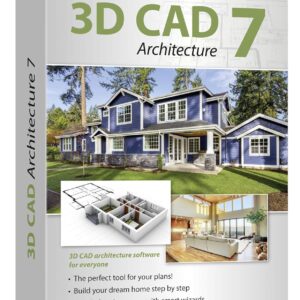
james harris –
A perfect joy to use
Derek Stead –
Excellent prompt service. Easy to follow instructions for downloading.
James morris –
In today’s environment this is totally unacceptable and expensive printed cardboard box gave me a code on a A5 sheet of paper consisting of 16 charactersI would have been more impressed if they had sent it in an A7 envelope or better still advised me to do it on line no instructions had to use youtube
chris goodley –
We had great difficulty installing and activating this programme, and since then I have been finding it unnecessarily complicated to use. The Corel helpline was very helpful with the activation problems, but then things got worse! I`m saddened by this, as I have used Corel in the past, and found it an excellent programme. This is far too complicated for relative beginners!
Peter Miller –
I write articles and have written a few books.I hae illustrated them with thousands of photographs.I have used Corel Paintshop Pro X2 for some twelve years. You get screen up with all the normal photo adjustments.With this one you start off with a very simple set of adjustments and then have to go searching for slightly more complicated ones such as “cloning”. Then you have tutorials for many other features. Many of these are spoken tutorials. Maybe I am old fashioned but I prefer to read themAfter a while I gave up and went back to my old X version and also downloaded it to an ancient desk top.I would say that if you are into extremely advance manipulation and really extreme “creativity” you will enjoy playing with this.Personally I just want to adjust and correct and improve an existing photo for publication quickly and easily. I don’t want to turn an already good photo into something that bears little resemblance to the original.
res –
Good product but I prefer photoshop elements fir my purposes.
Amazon Customer –
I have had the software for many years and recommend it.
Client d'Amazon –
Conforme
Conforme
A. Strunk –
schnelle Lieferung
kann mit dem Programm gut arbeiten
Phormula –
Non del tutto convincente per chi fa fotoritocco
Per quanto riguarda l’acquisto, in pratica è una scatola contenente un foglietto di carta con la chiave per effettuare il download del programma online. Tanto valeva acquistare la licenza direttamente online, spendendo meno grazie alle offerte. Avrei preferito ricevere un CD o un DVD, la mia connessione di casa non brilla per stabilità e velocità.Il programma lo uso da oltre dieci anni, aggiornandolo periodicamente, anche se non ogni anno. Lo avevo scelto perchè ho bisogno di un programma di fotoritocco per gestire le mie foto digitali. In tutti questi anni mi sono trovato bene, anche se ho usato solo una parte delle funzionalità. In pratica riesco a fare quello che avrei fatto con il principale concorrente, ma ad una frazione del costo.Pur apprezzando le nuove versioni, mi lascia perplesso la direzione intrapresa dagli sviluppatori. Con il passare degli anni il programma si sta spostando dal fotoritocco alla grafica ed agli effetti speciali. Il che può essere vantaggioso per alcuni utenti, non lo è per chi come me ha bisogno di uno strumento base che permetta di elaborare le proprie immagini senza stravolgerle con colori vivaci, filtri creativi ed effetti speciali. I programmi di questo tipo o sono economici (e in qualche caso gratuiti) ma hanno solo poche funzionalità di base, o stracompleti, ma molto costosi e fuori portata per chi della fotografia fa un hobby. PaintShop poteva essere la soluzione ideale se fosse maggiormente concentrato sul fotoritocco e meno sugli effetti creativi. Ad esempio, a distanza di anni dalla mia prima segnalazione, non esiste una funzione che permetta di unire due o più scatti per realizzare una immagine panoramica. Altre operazioni hanno curve di apprendimento abbastanza ripide per poter essere padroneggiate. Ad esempio per ridimensionare automaticamente una serie di immagini preferisco usare una utility dedicata che mi permette di impostare le dimensioni volute e selezionare le immagini molto più rapidamente.In conclusione, bene ma non benissimo, almeno per quel che ne devo fare io.