Product Description

BeckerCAD 12
CAD software that meets the highest standards!
BeckerCAD 12 3D Pro is the perfect software for architects, electrical engineers, model builders, house technicians and other professionals who are required to model precise 2D and 3D objects.
It’s compatible with most other CAD programs!
You can import and export DWG / DXF files, which makes it compatible with other programs like AutoCAD.
Why should you pay a fortune?
BeckerCAD’s high-level functionality as well as reasonable costs have made it an attractive alternative to other brands.
System requirements:
- License for 3 computers
- Windows 11, 10, 8.1, 8, 7
- > 1 GB RAM
- Graphic card: resolution > 1.024 x 768
- Internet access for product activation
Get started swiftly with BeckerCAD’s start assistant and sample files



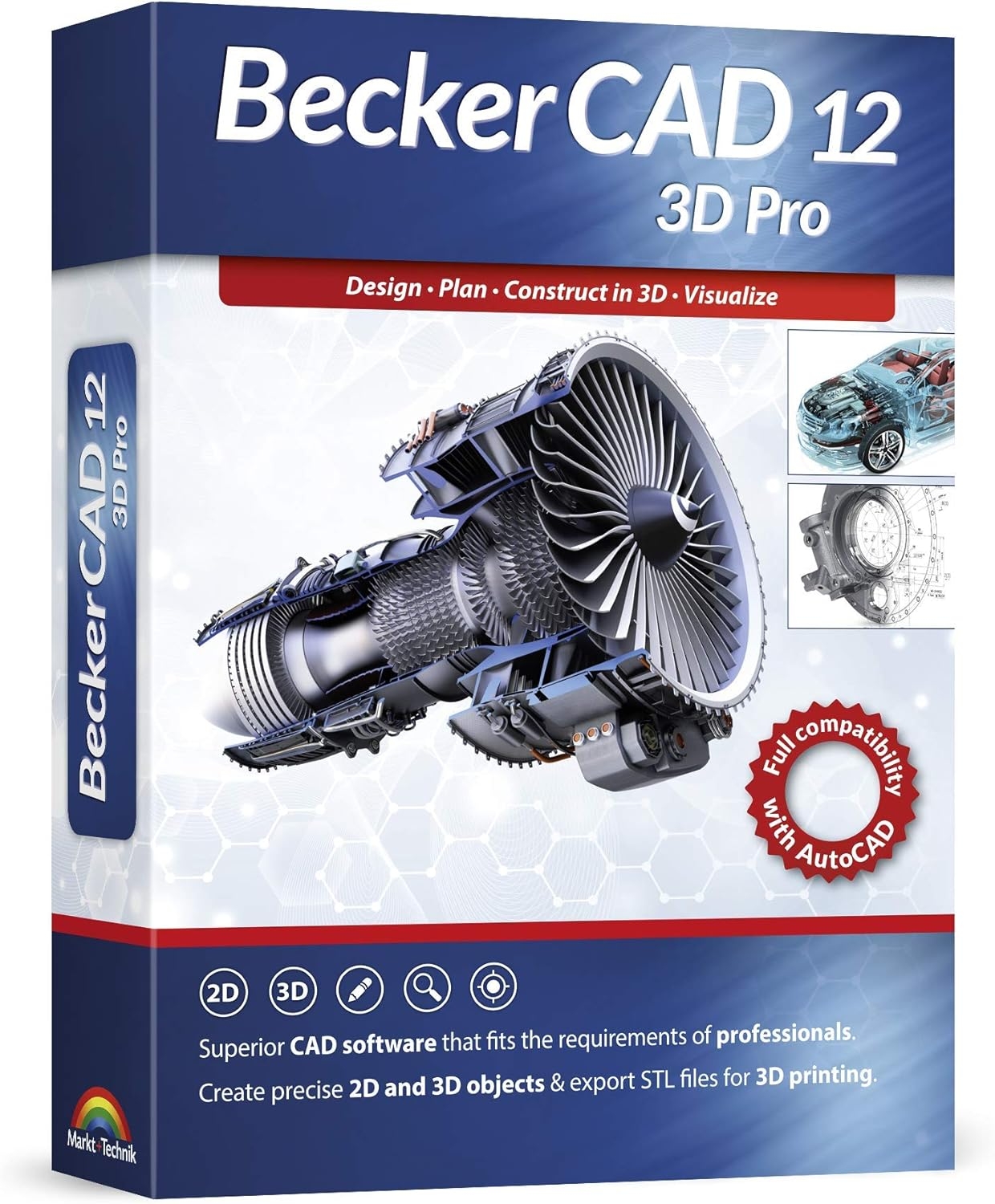
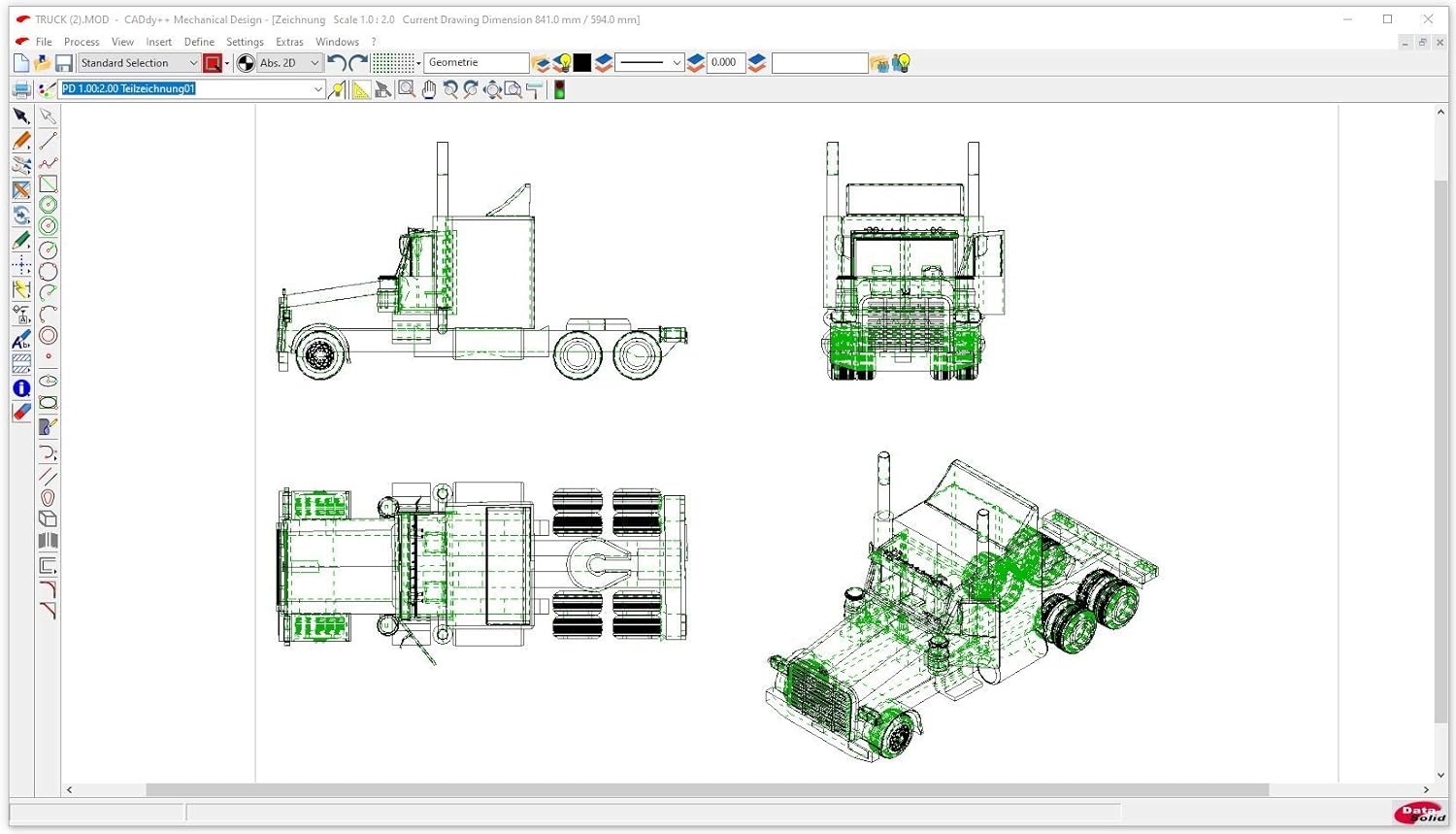
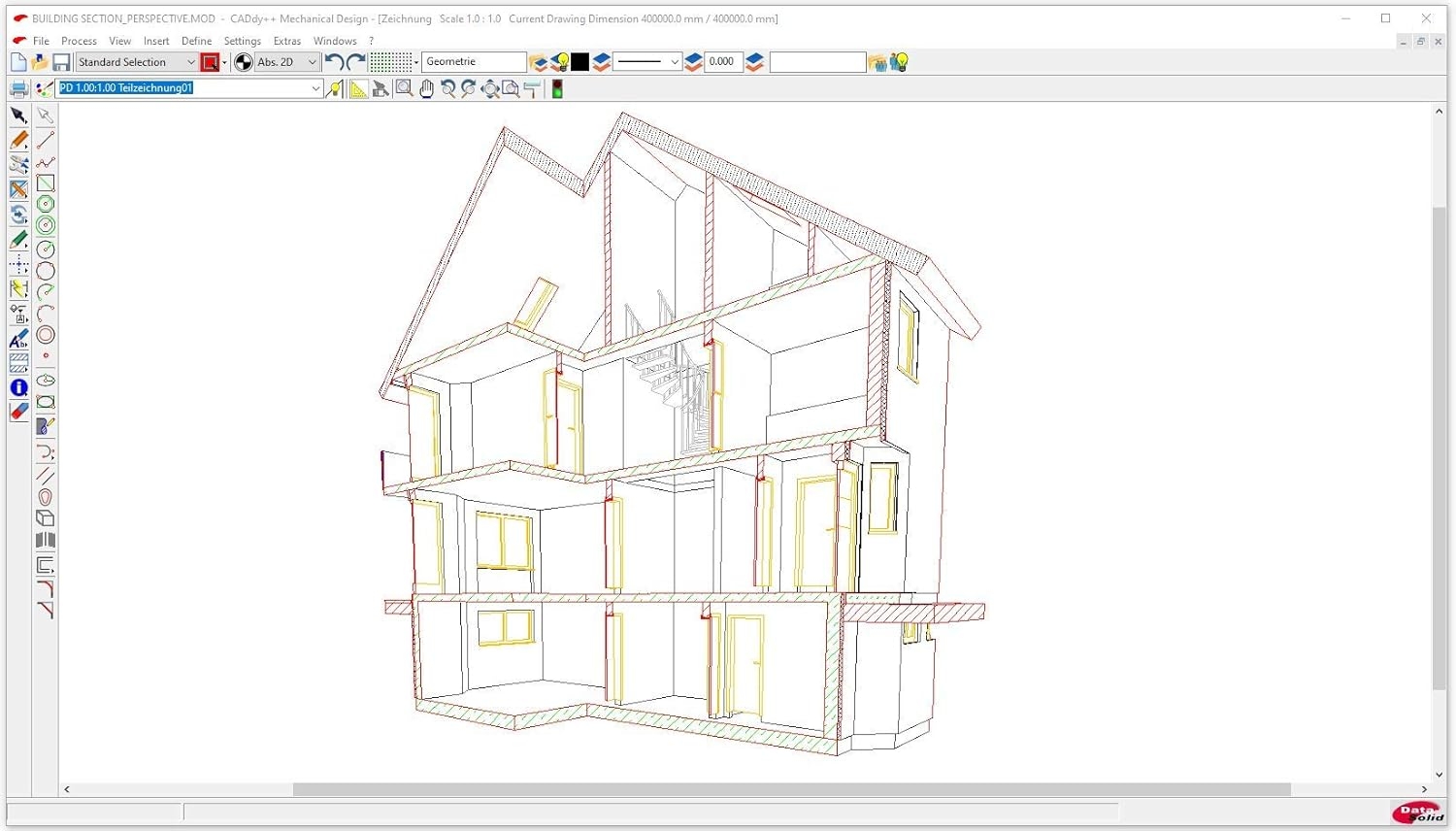
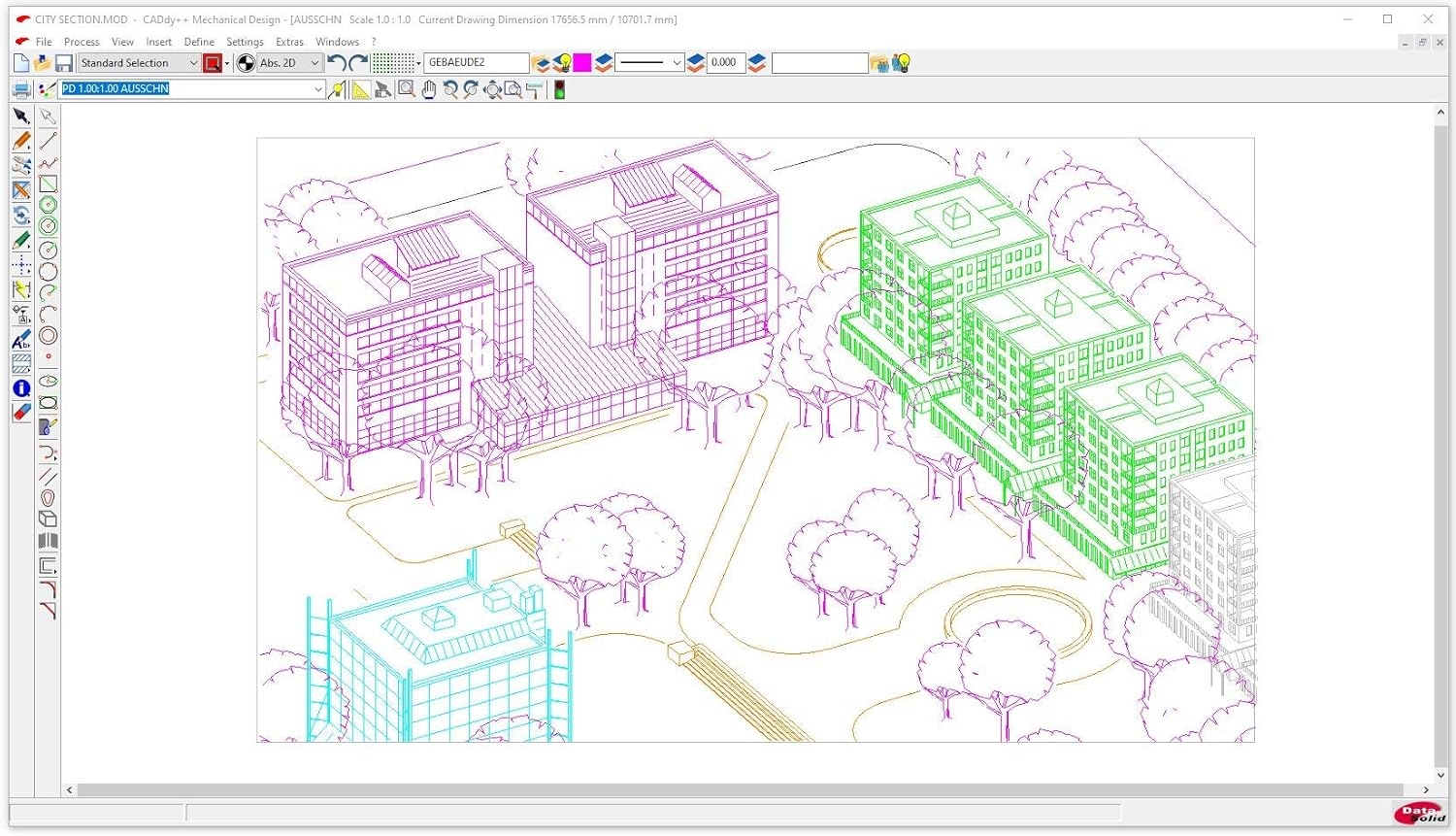
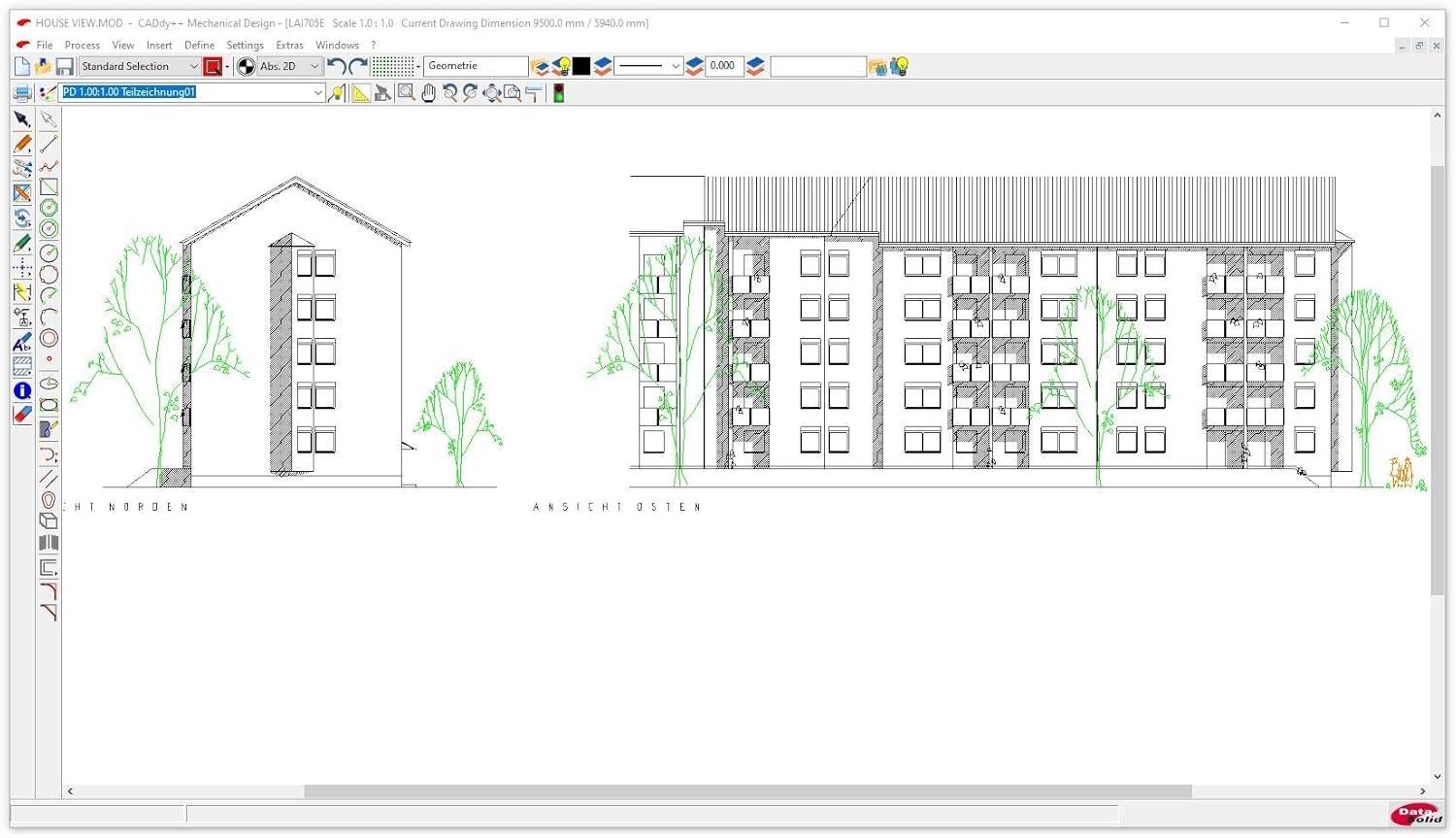
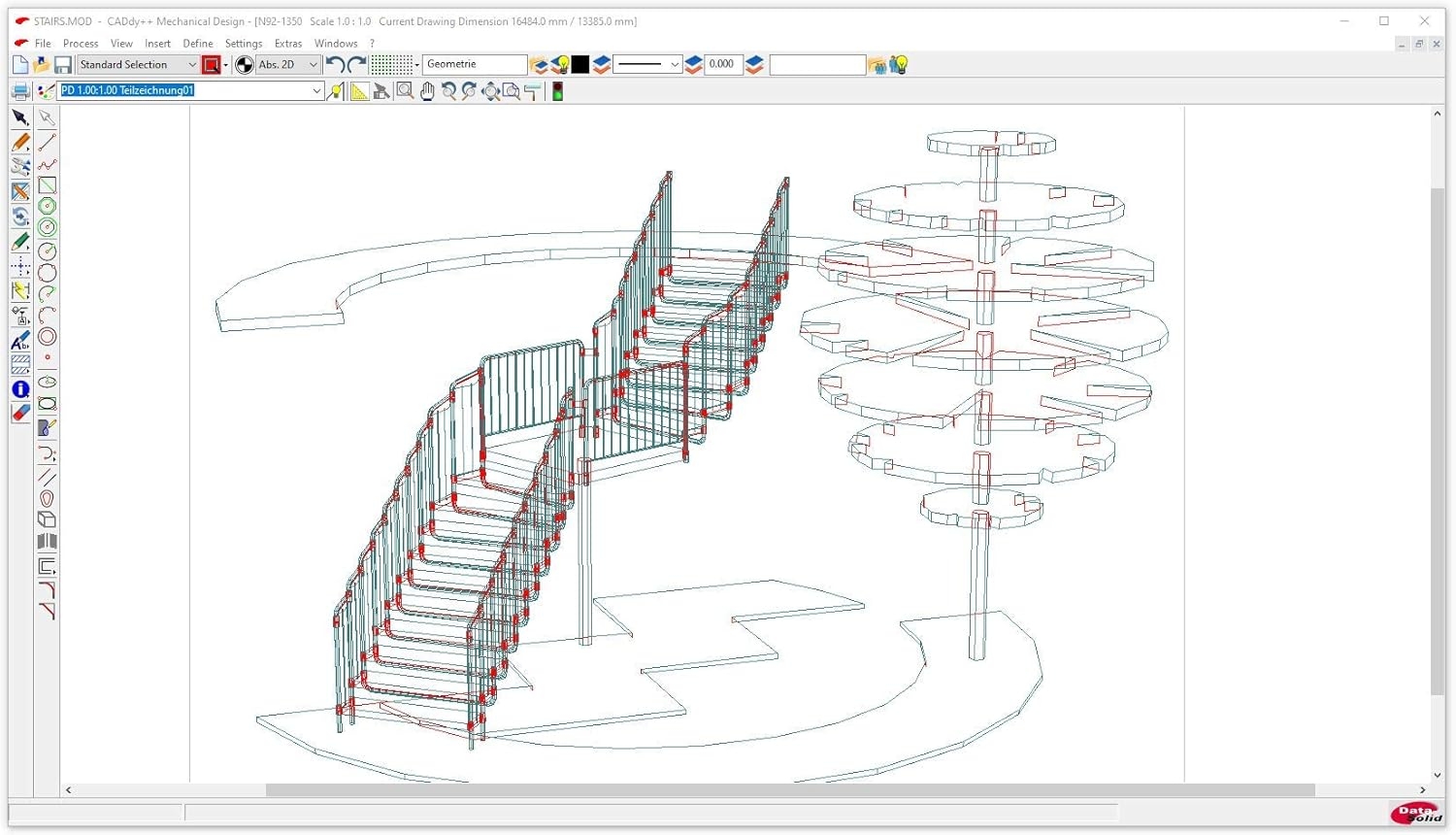
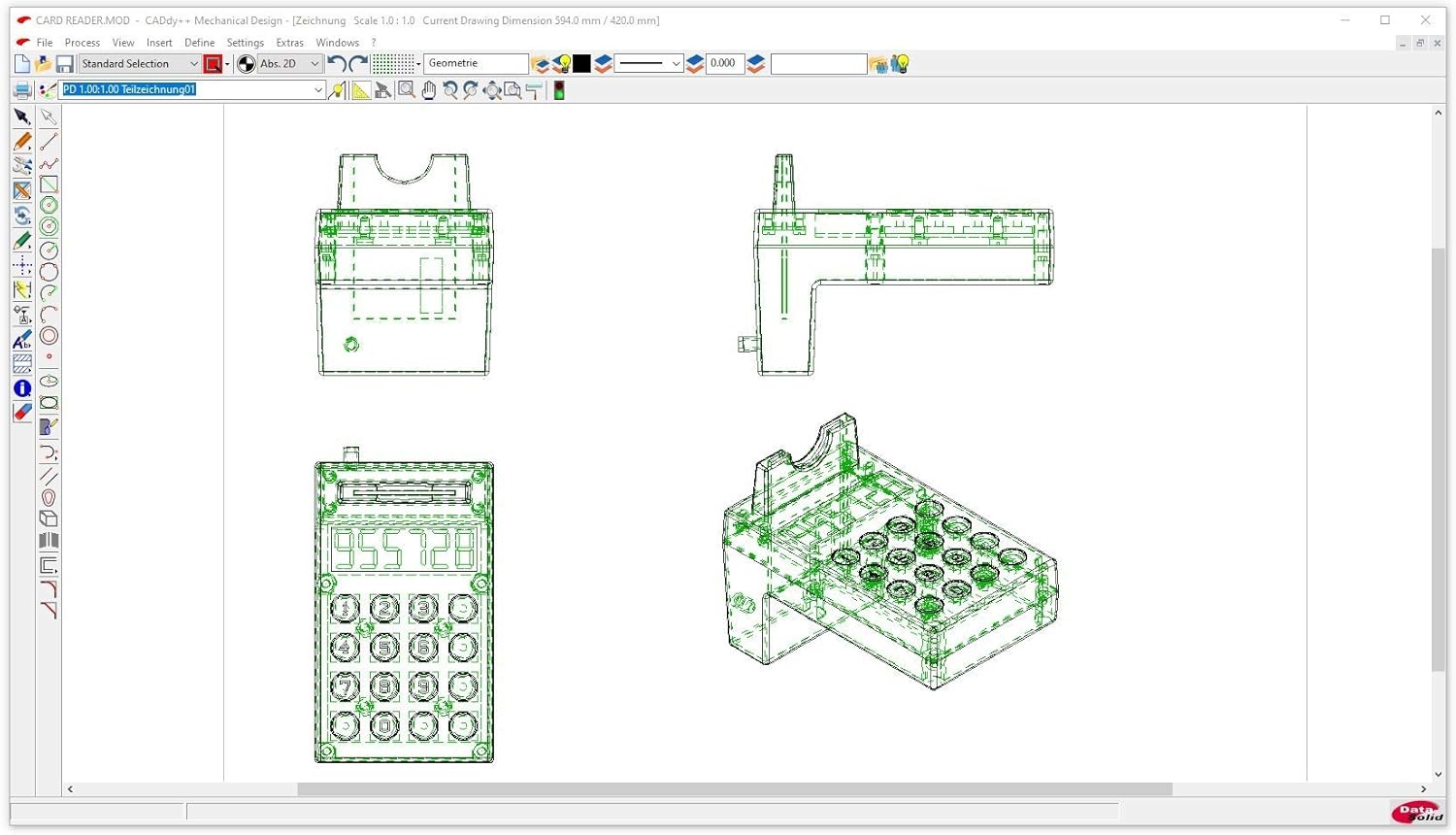
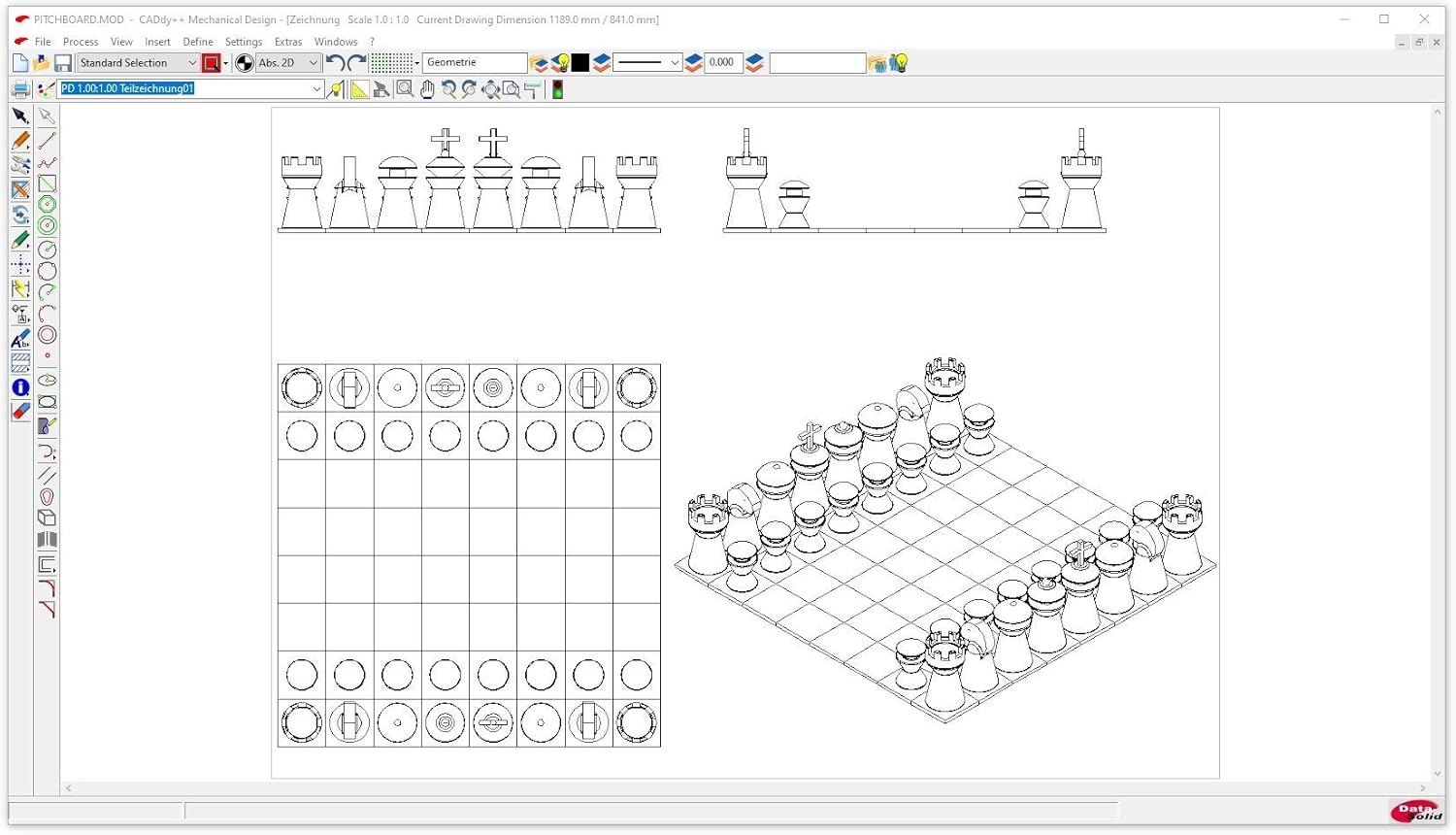
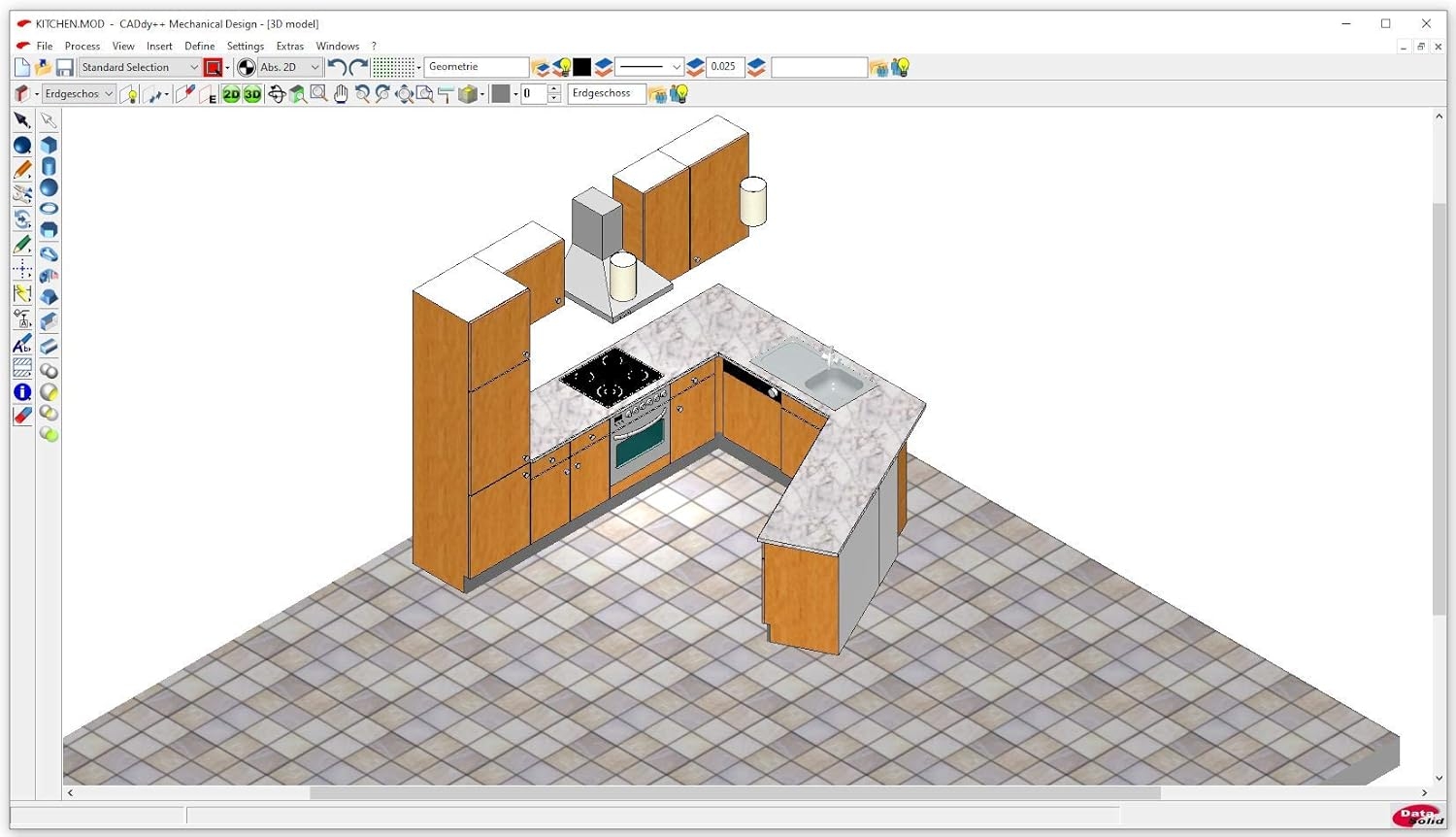
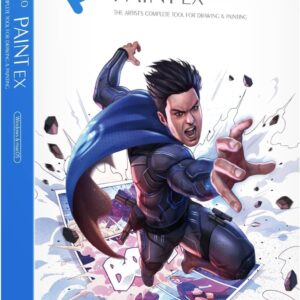

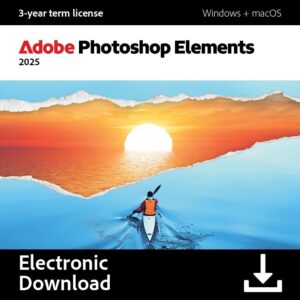
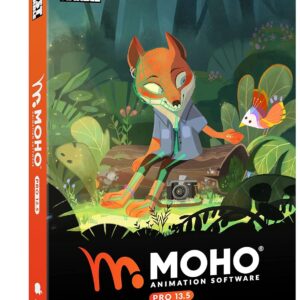
Paul –
Great CAD Package so many features if you a mind to take the time to look for them and get the instructions on YouTube it is built with Architects/Electrical/Mechanical Engineers in mind and does a brilliant job
Johnh –
Works a little different to Autocad how you draw items. Once I got my head around it’s process order, then it works just fine for me.
Luke –
To complicated and be aware if you return it you might get a refund in around 21 days its a joke….
MKM –
The CD rom did not work to install the software. There was also a web address included where one could download the software. This returned the message “Unfortunately we could not find the site you are looking for.” Never a good sign. I returned the disc.
V J Towler –
Unbeleivably difficult program to use. I needed to hit the ground running and couldn’t. Importing dwg only as a an uneditable file. Exceedingly disappointed.
P. T. Lane –
I needed a graphics to produce drawings for custom design components to be produced on a 3D printer. Internet problems were causing troubles with my favorite package Creo Elements. This was the best alternative I could find and the bonus is that it did not have a regular recurring payment involved. I suppose it depends on your requirement but my experience is that a lot of packages are good at extracting money from you but do not offer much better facilities than some free packages. As I seem to have solved my internet problems I have gone back to the gold standard Creo which other packages struggle to match in quality and simplicity.
flavio zanirato –
molto utile
molto utile
chris –
very easy to use
it’s a very easy to use program. they include tutorials that allow you to learn quickly
Lee C –
Not at all user friendly
This is a product developed in Germany and there are a lot of non-English instructions and item names. Documentation is poor at best. I am keeping it in hopes that I will eventually figure it out.I DO NOT recommend this to anyone.
James Brodhead –
Translated from German terms awkward
no manual and terms for menus don’t make sense. I have used CAD for 30 years and I haven’t been able to produce anything with this software.