Product Description


3D CAD architecture software for everyone!
This software is for all who want to make their visions a reality.
Whether you’re building or redecorating a house – visualize in advance what the finished project will look like!
The integrated step-by-step wizard will get you reliable results fast.
Some of the highlights at a glance:
- User-friendly interface
- Numerous new objects through SketchUp and Collada import
- Area analysis for precise calculations and proposals
- Plan roof-mounted photovoltaic installations
- Mirror objects and 3D symbols effortlessly
System requirements:
- For Windows 11, 10, 8.1, 7
- Internet access for product activation

Do the planning on your own and discover the possibilities!
Whether you’re simply taking a peek at your future dream house or planning on building it – this program has what you need.
NEW features of this version:
- About 100 new clinker brick textures
- New 3D objects
- More than 350 new 2D symbols covering electrical, gas, water and security installations
- SketchUp and Collada import
- Output building facades to PDF, RTF or Excel files
- Faster and future-proof with native 64-bit support
- More beautiful and expressive with custom fill patterns and 3D texture displays in 2D
- Easier and more intuitive with ribbons
- 3D constructions: 7 primitives
- Exterior lighting simulation
- Freely positionable camera and viewing angles

From a simple idea to the blueprints of your dream home.
An extensive toolkit that fits the requirements for any kind of project:
- Copy and move dormers
- Easy copying of windows between walls
- New edge snapping for object alignment
- Apply fill color to 2D symbols
- Mirror 3D objects and 2D symbols
- 3D raster elements for huge spaces
- Plan roof-mounted photovoltaic installations
- Output details for floors, walls and ceilings
- Roof merging
- Roof openings
- Stair Generator
- Topography Designer
- Window Wizard
Work on your project without any limits.
- Easier moving of elements between pages
- Easily add and delete points in roof polygons
- Change depth of cut for existing section views
- Save visibility settings for categories and object types as templates
- Manage buildings with dedicated hierarchy level in project viewer
- Versatile project viewer with new sort options
- Custom lines from 2D symbols
- New parameterized 2D lines
- Support for 2D angle dimensioning
- Angle measurements
- Measurements through polygons
- Shadow simulation
- Automatic area and length calculation
- Support for area and volume calculation

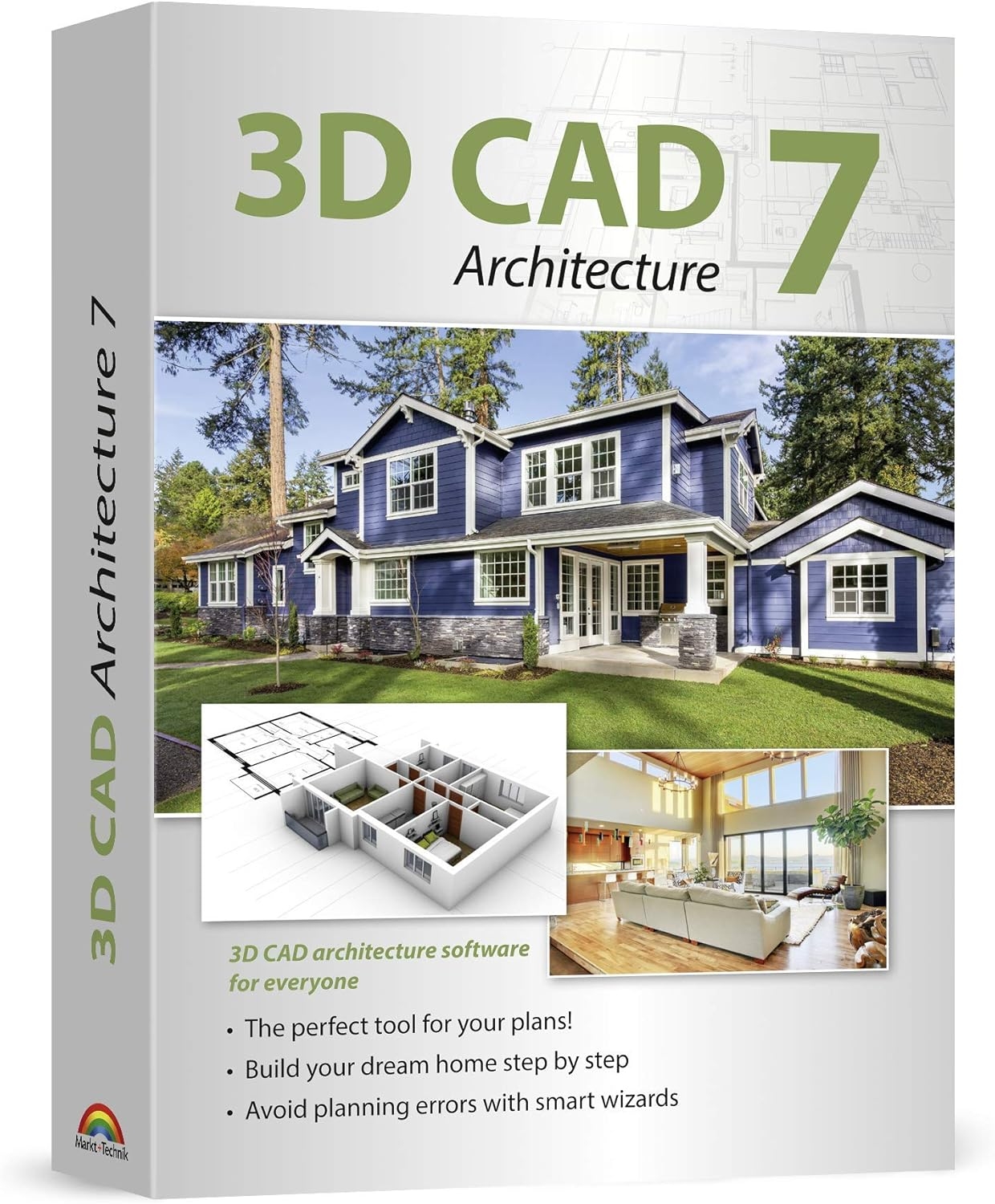
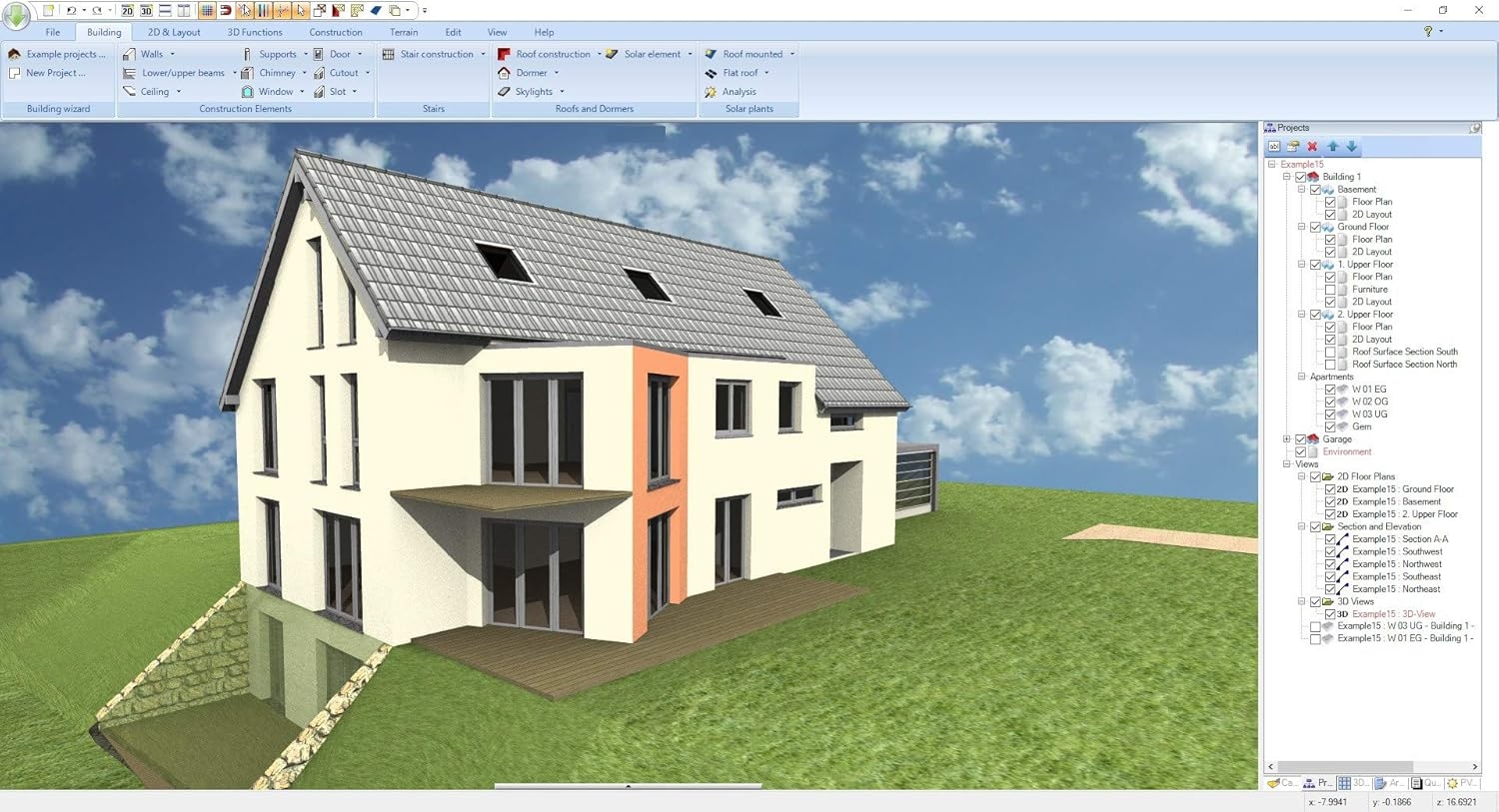
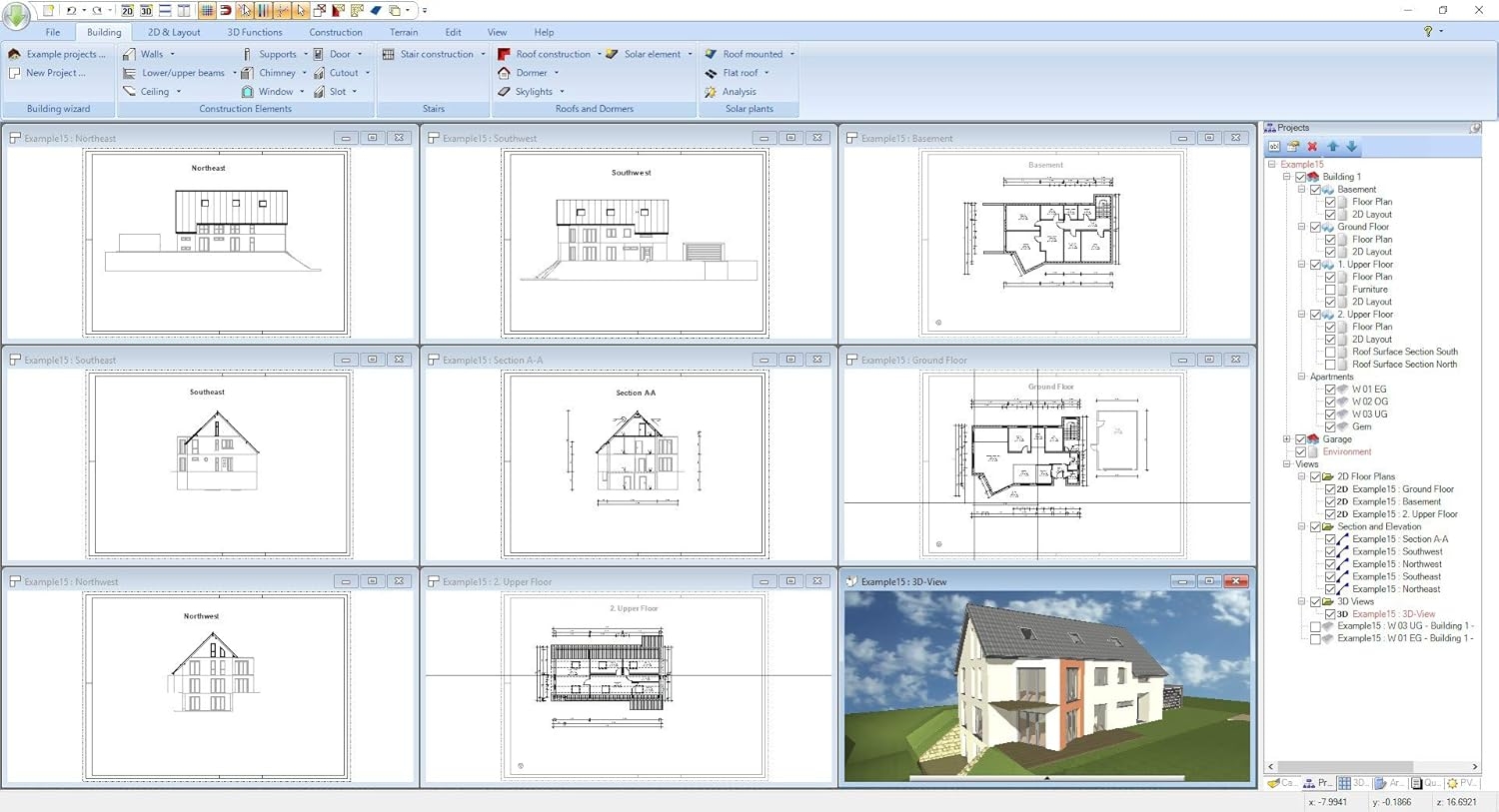
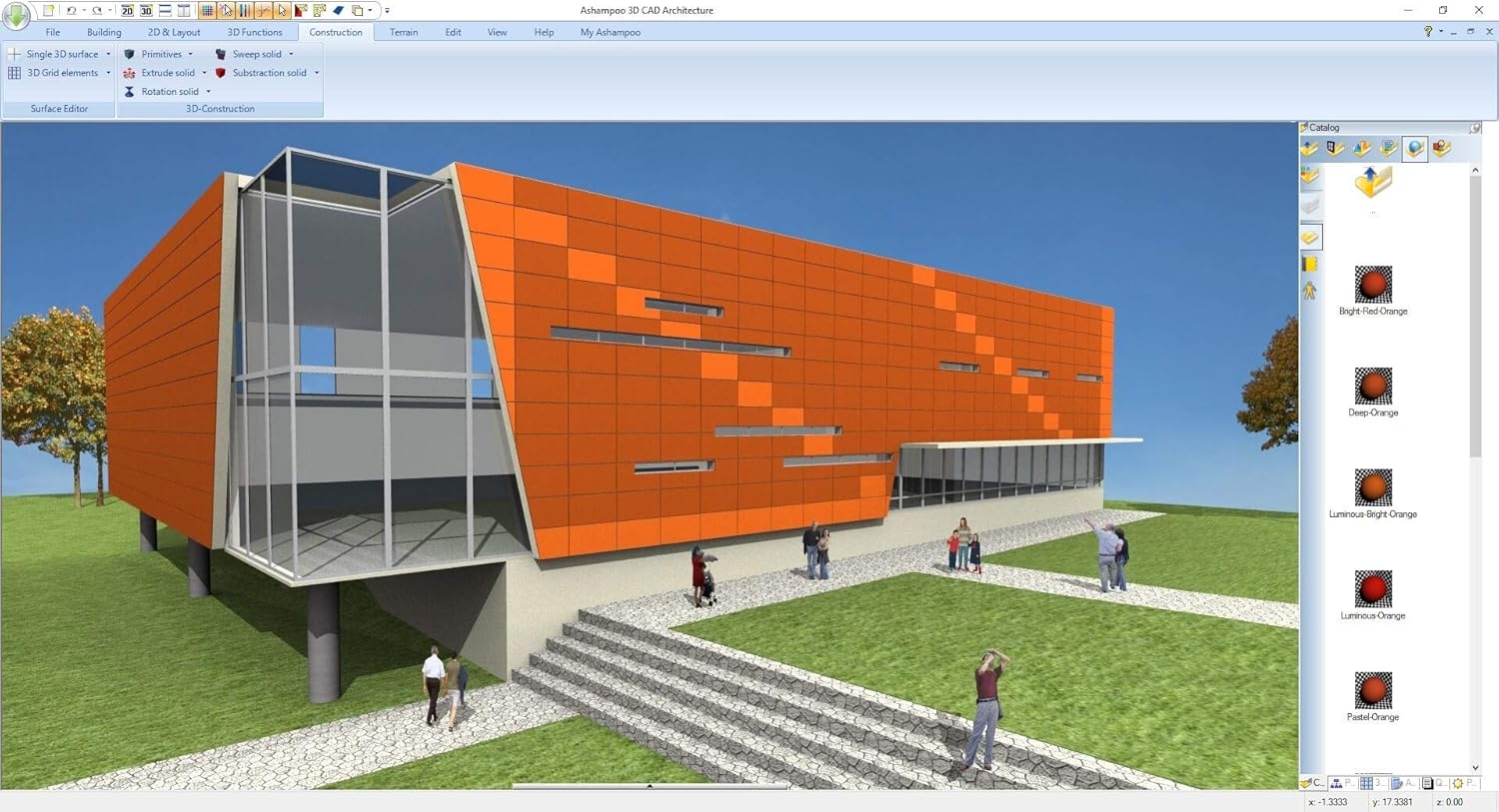
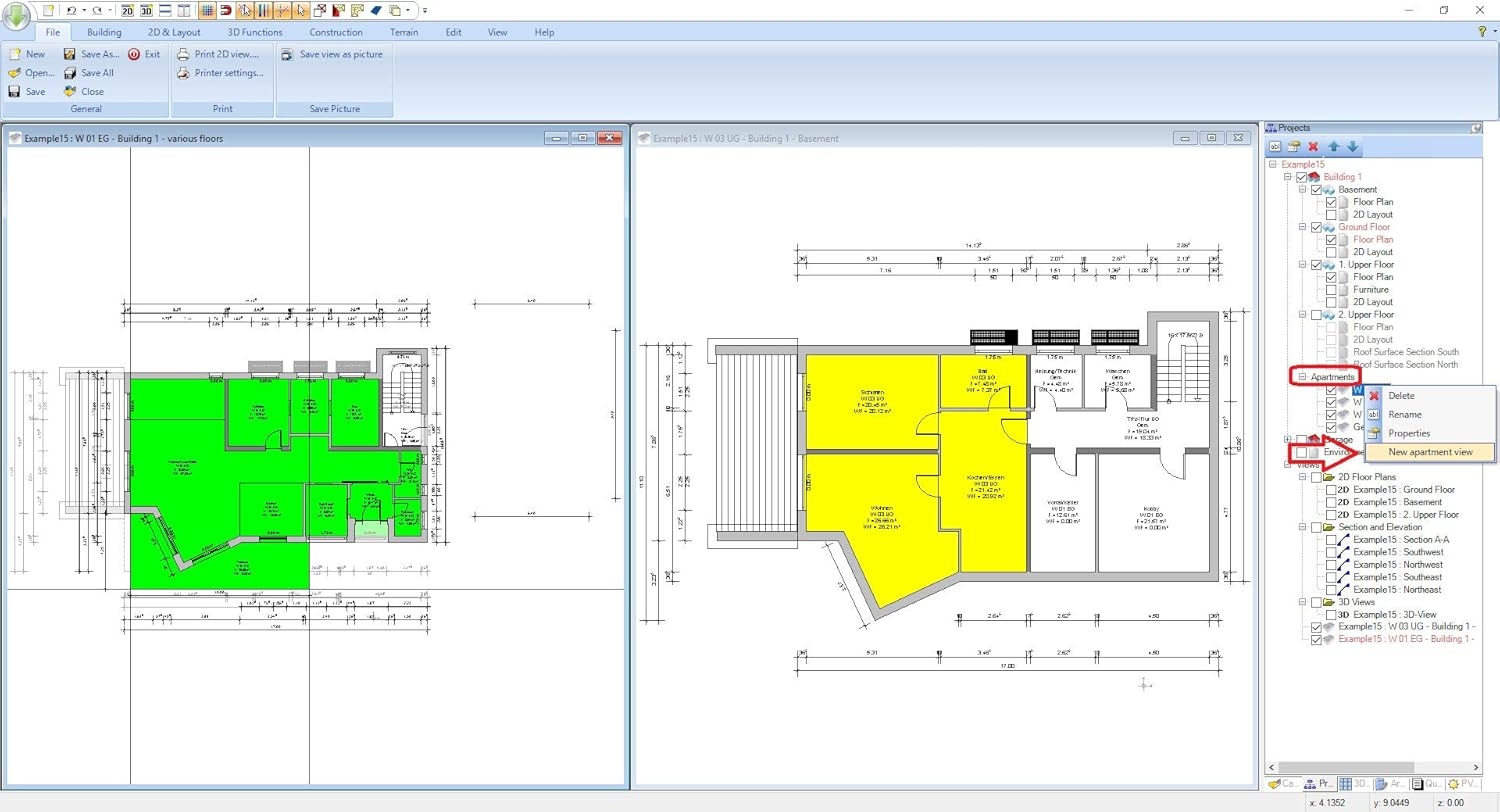
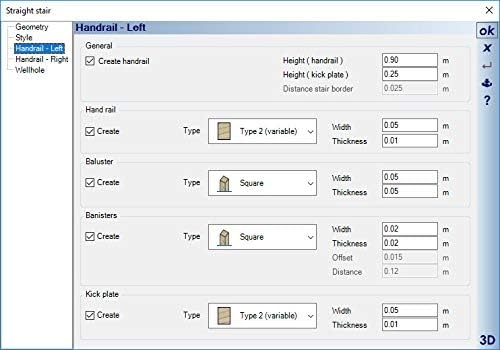
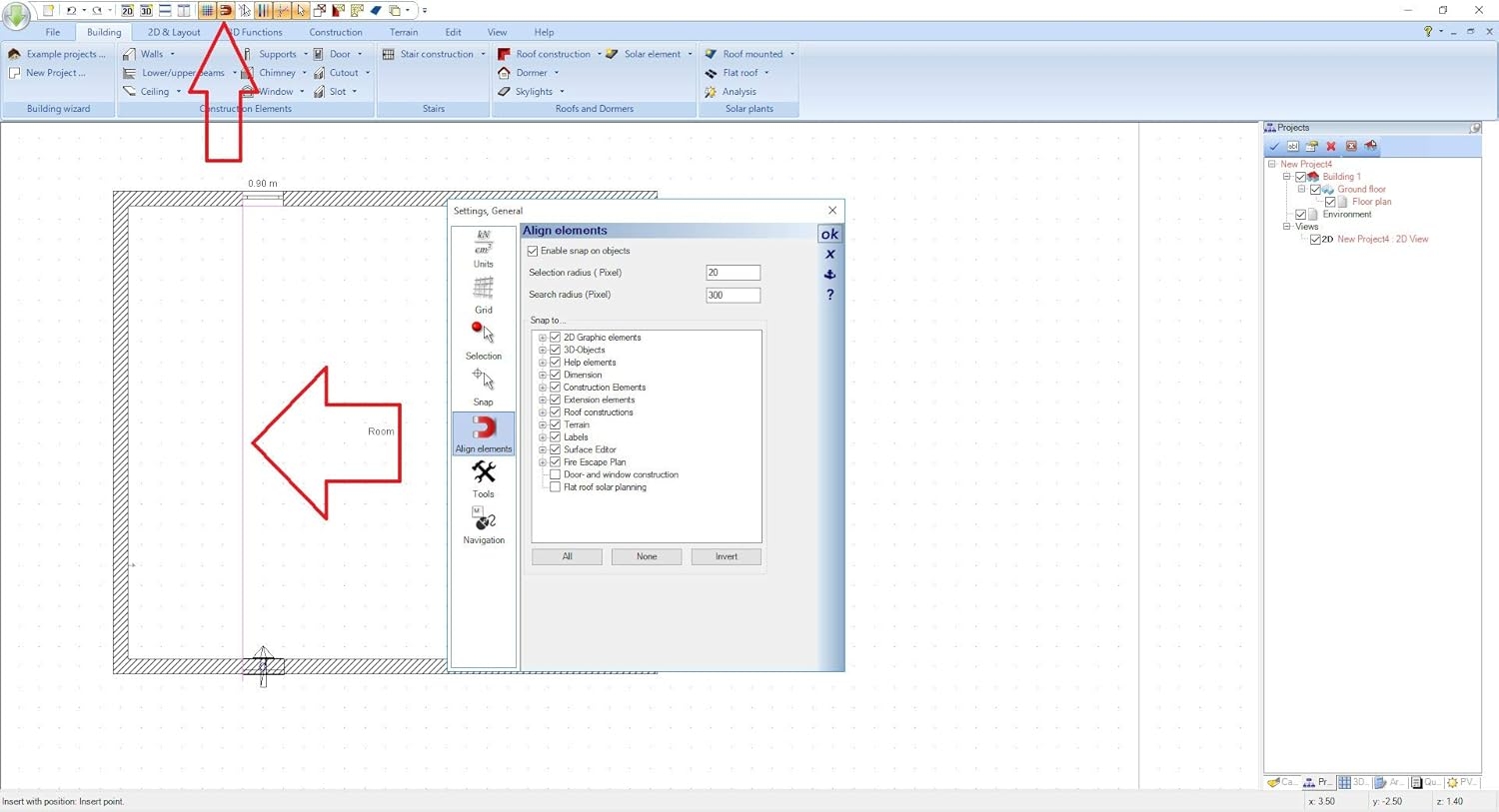
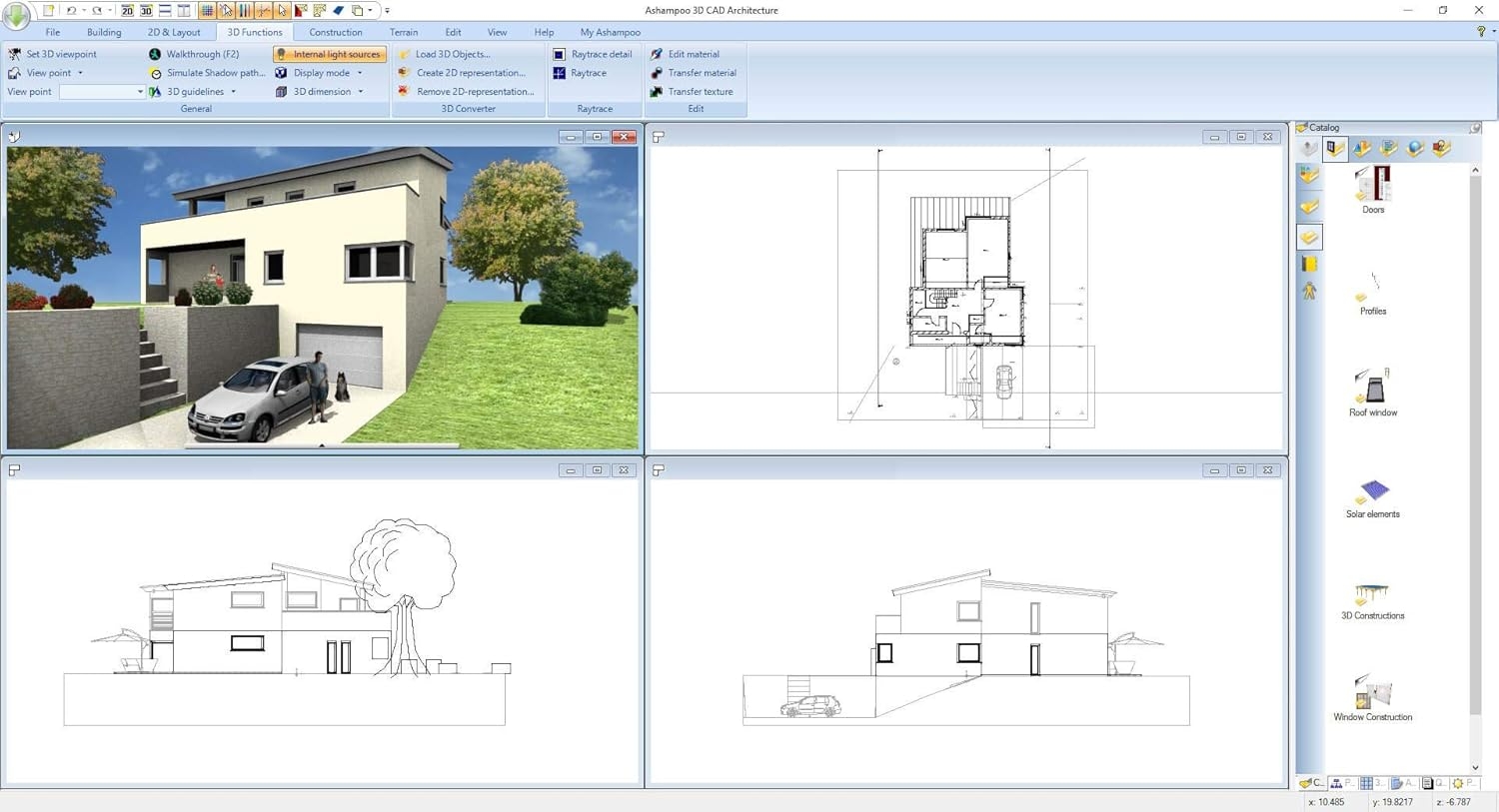

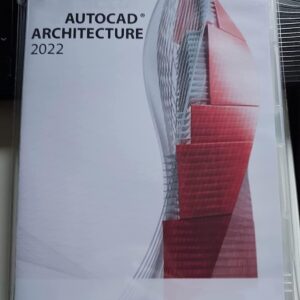
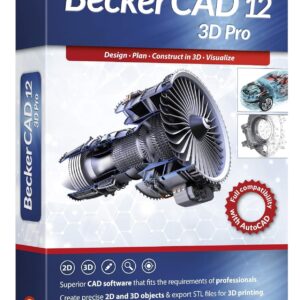
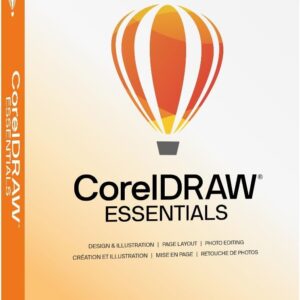
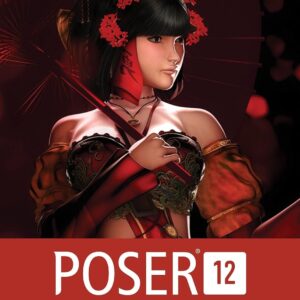
KENNETH WEGEHAUPT –
This item is totally useless, it will not load onto my computer, on the instruction page it tells you to download it from the internet, but you have to be a computer genius to download and install it off the internet. Again its completely useless.
David Paine –
Difficult to use
James Walker –
Disappointing. Video links on how to use in German.Not intuitive. After a few hours use I’m none the wiser. I just wanted a simple floor plan but still unable to achieve this.
Kevin Rumgay –
The CD was damaged
Could not use the program. I uploaded from the disc and I got a pop-up window saying that it was damaged or illegally modified. I had to send it back.
Kathy S –
Waste of time
Mickey Mouse program. Website for tutorials is an error page. Doesn’t exist.Tutorials on youtube- guy is at home with homemade amature tutorialsDon’t waste your time
David Bockman –
Don’t waste your money
No user friendly