Nero Start: Central management of personal account information as well as all updates and individual settings for all Nero products
From the manufacturer

Nero Burn Express 5

- Create perfect copies of your content to back up and share with friends and family
- High data security thanks to encryption and personal passwords
- Create and burn disc covers
- Automatic encoding of files when ripping audio CDs
Nero Burn Express 5
Simply burn like the professionals with the Nero top seller!
Rely on the full performance and efficiency of the market leader! Nero Burn Express 5 burns, copies and rips your data, videos, photos and music to CD, DVD and Blu-ray Disc in just a few clicks. With advanced security options (SecurDisc 4.0), such as password protection and encryption of data, you always have control over your burned data.
- Nero Start: Centrally manage personal account information as well as all updates and individual settings for all Nero products
- Nero LiveGuide: Interactive contextual program help for all your questions
- ero USBxCopy: Fast and easy transfer of data to multiple USB sticks simultaneously.
- Easily burn data, music, videos and photos via drag and drop to CDs, DVDs and Blu-ray discs – also password protected
- The market-leading technology for burning and copying CDs, DVDs and Blu-ray discs
- Nero CoverDesigner: Create custom covers, labels and booklets
- Add Gracenote Cover images to files and Jukeboke discs
- The latest SecurDisc 4.0 technology ensures that old, scratched or worn discs remain legible
Rely on the market leader to burn your data, videos, photos and music
Nero Burn Express 5 has a solution for any type of burning project. The wizard-based interface allows you to quickly and easily burn files and even entire folders to CD, DVD and Blu-ray Disc via drag and drop. With the Nero CoverDesigner and great design and print templates, you also ensure the most beautiful look of your fired works.
Create perfect copies of your discs to backup and exchange
With solid disc copy technology, you can make flawless copies of your self-made videos on DVD and Blu-ray Disc so you can easily share them with family and friends. Copy your music to hard drive in no time at all by ripping your audio CDs in excellent quality, easy and fast. Create multiple copies of your self-made videos in one burn, or save copies of your discs to your hard drive with just a few clicks. You also have all the possibilities: Original album covers are just a click away thanks to the integrated Gracenote technology for your MP3 CDs and DVDs for your car stereo.
Rip your music CDs for maximum listening enjoyment
Enjoy the user-friendly ripping and excellent output quality. Rip your favourite CDs for playback on your MP3 player quickly and easily – encoding is automatic.
Protect your valuable content optimally with SecurDisc
If you burned or copied discs, you naturally want them to last as long as possible. Create secure discs that are still easy to read even despite scratches and advanced age using Nero’s exclusive SecurDisc 4.0 technology. In addition, SecurDisc offers additional protection: For example, you can provide your discs with personal passwords and encryptions, as well as digital signatures. In addition, SecurDisc 4.0 includes the ability to perform an integrity check, which alerts you early when your disc is getting old and you should burn the data to a new disc for security.
Simply burn like the professionals with the Nero top seller!

burning
Easy to burn data, music, videos and photos to CDs, DVDs and Blu-ray discs – also password protected.

Nero CoverDesigner
Create custom covers, labels and booklets.

Nero LiveGuide
Interactive contextual program help for all your questions.

Nero USBxCopy
Fast and easy transfer of data to multiple USB sticks simultaneously.


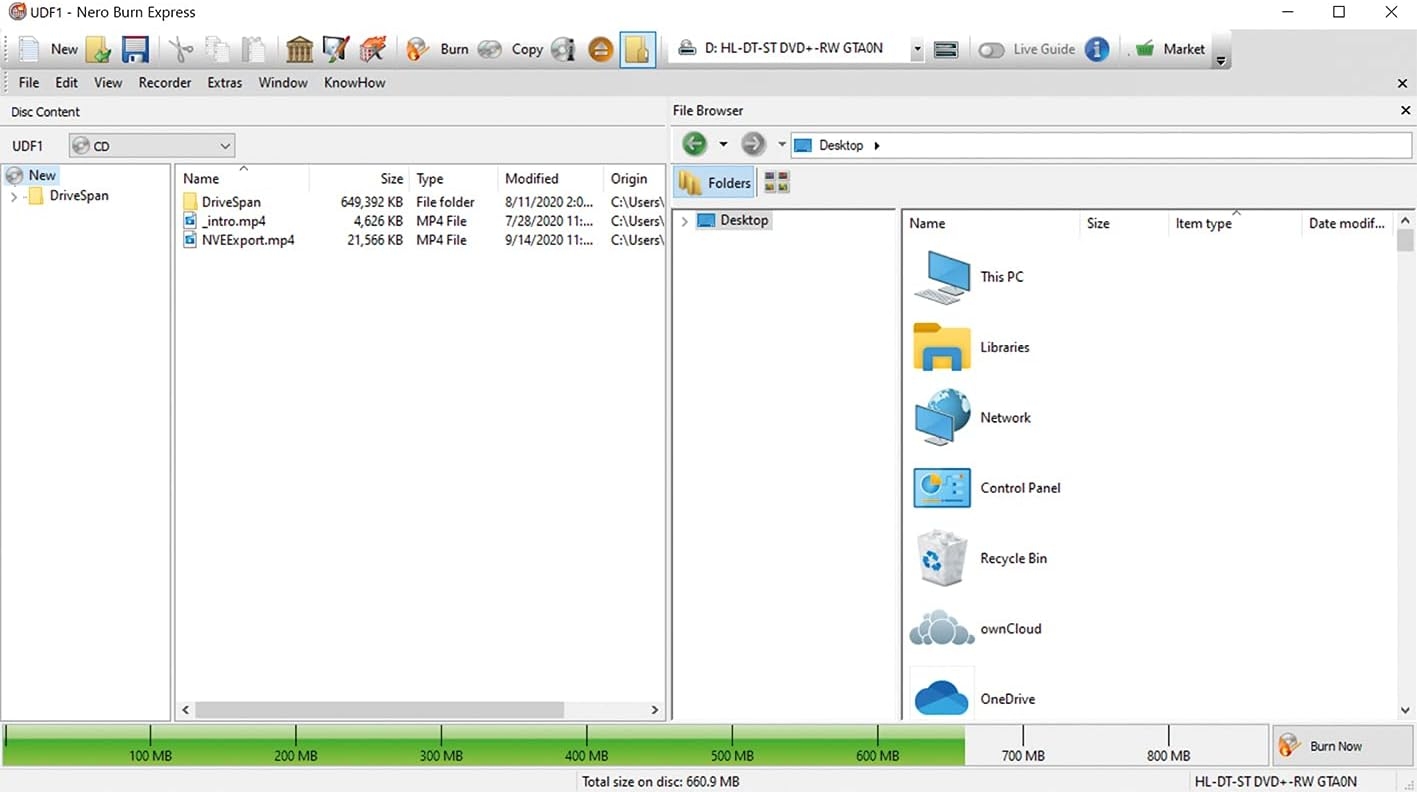
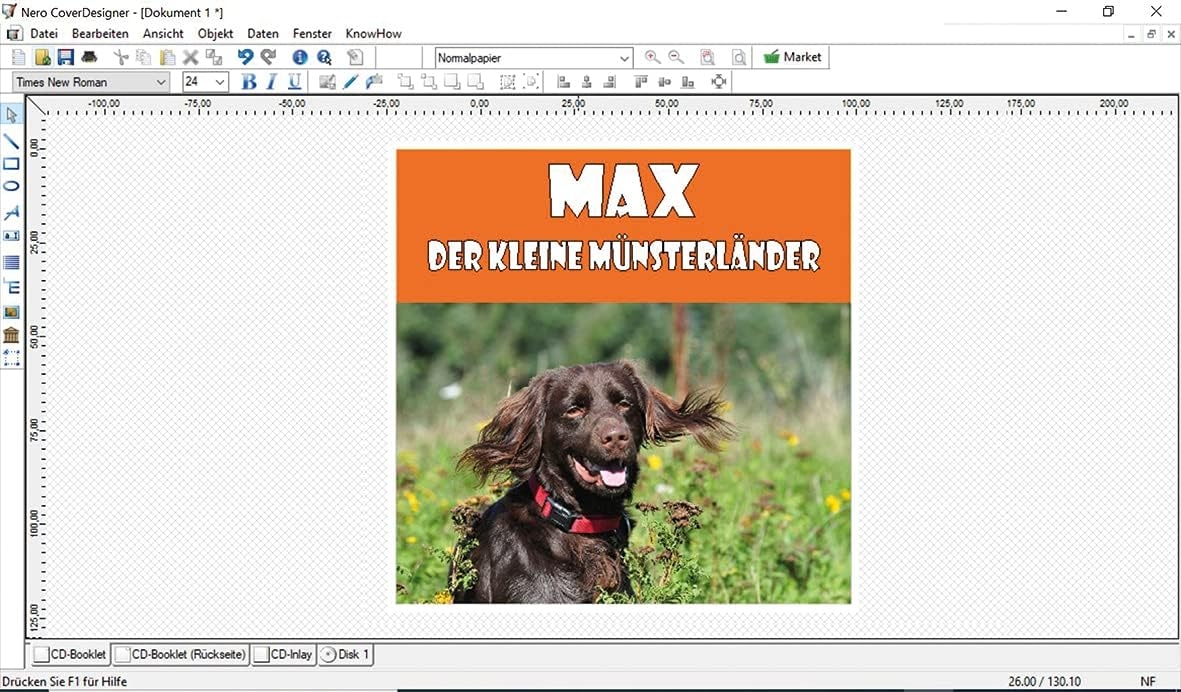
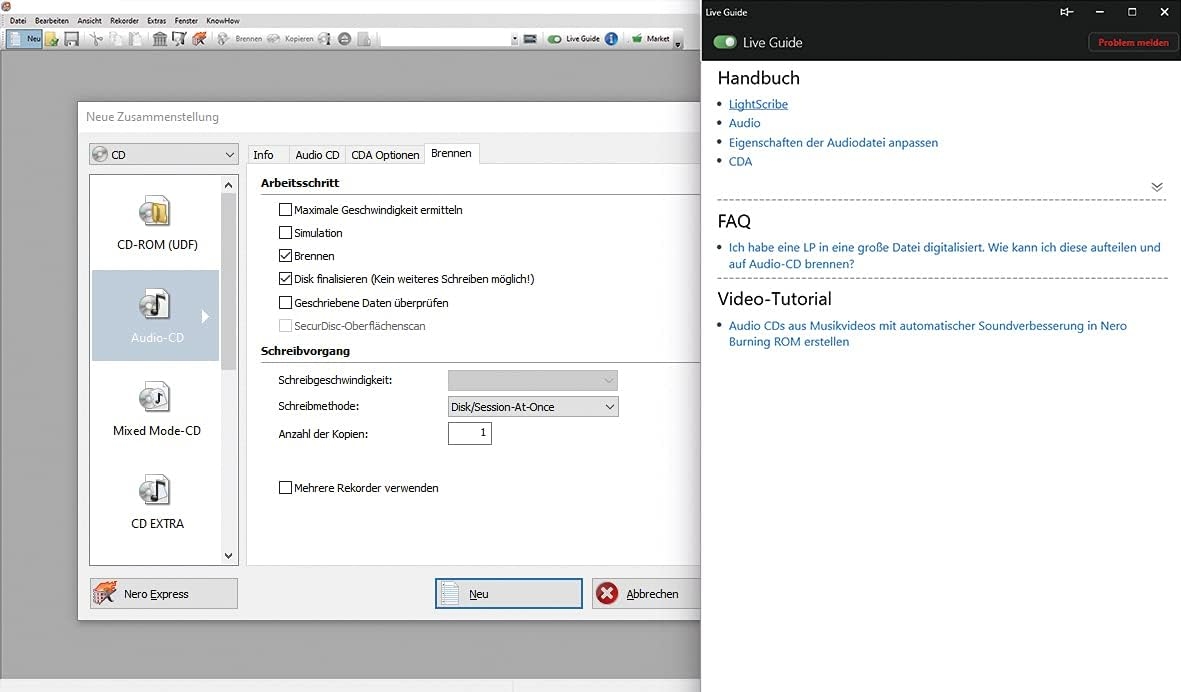
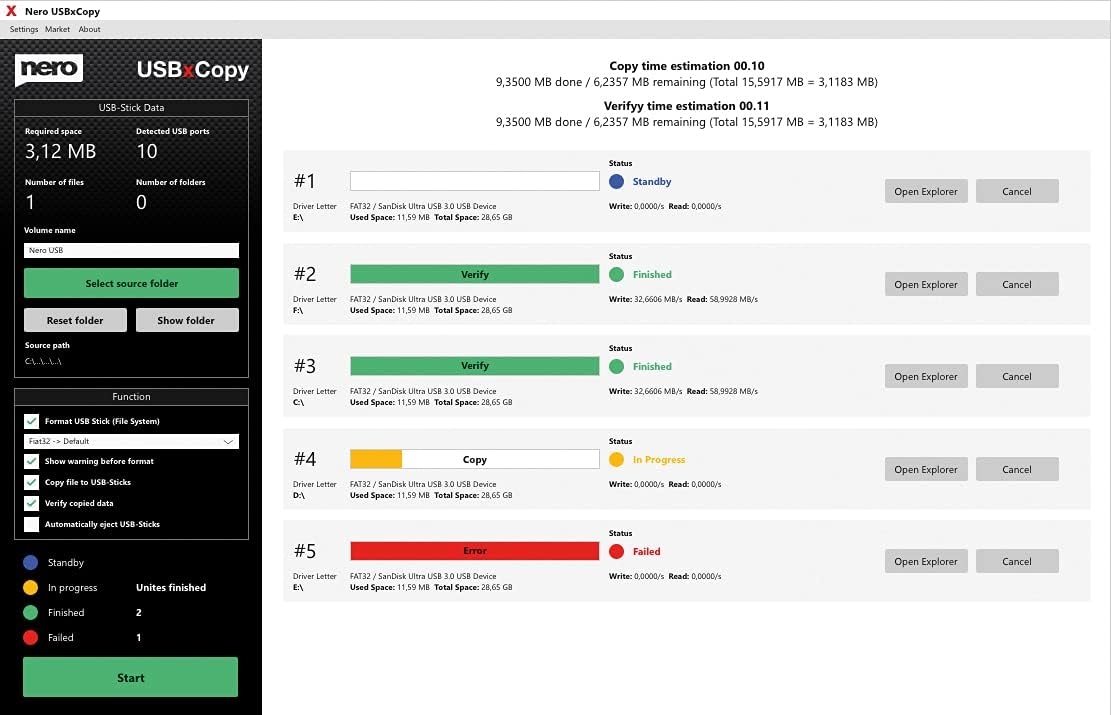


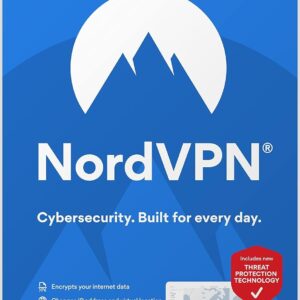

Kevin B. –
Everything just didn’t not work after i install it also i had to subscribe dont like it one bit sk i have uninstall and it has now been distroyed and have got rid of it CRAP CRAP CRAP
August –
Alles OK
Leicht zu Installieren.Bin zufrieden.
Karl Hofbauer –
lässt sich NICHT installieren
Lässt sich auf meinem PC mit Windows 7, 64bit (neu aufgestezt) NICHT installieren! Die Internetadresse zum Herunzerladen des Software-Paketes wird NICHT gefunden !!!
R.K. –
CD Programm
bin sehr zufrieden
Petra –
Nero Burn Express 5 kompliziert
Man muß d. Lange Nero Start Version herunterladen-b. Nero Start wird d. Brennprogramm nicht angezeigt – Nur unter Nero Kundenkonto! Auch ist d. Brennprogramm b. Installierte Apps unter Windows11Pro nicht angezeigt – auch kein Desktop App Zeichen nicht zu sehen! Aber anscheinend arbeitet es mit Nero Burn & Express zusammen-kann brennen das ist mir wichtig! Lizenz für1Jahr nicht Unbegrenzte Lizenz!
Josef –
Abgespeckte Version
Wer es gewohnt war, Nero Burning Rom zu verwenden, wird mit dieser abgespeckter Version Express 5 nicht glücklich werden. Es sind zwar alle Funktionen da, aber die Bedienoberfläche wurde deutlich reduziert und abgespeckt. Lieferung durch Amazon hat tadellos funktioniert.