Product Description


System requirements:
- Compatible with Windows 11, 10, 8.1 and 7
- Internet connection for product activation
Record your computer screen
Screen Recorder Ultimate is one of the easiest tools to record your screen and take snapshots. You can choose whether you’d like to record the entire screen or just an area selection.
While recording, highlight the movement of your mouse to make it more visible to your audience.
Screen Recorder Ultimate also allows you to record the internal audio from your computer.
Once you are done recording, add arrows, texts, lines, rectangles and more to finalize your project.
- Simple user-interface
- Select an area on your screen to be recorded
- Record the internal audio from your computer or use an external microphone
- Record videos in different levels of quality: 4K UHD, HD, SD and others
- Edit your video after recording
- Output formats: MKV, FLV, MP4, MOV, TS, M3U8 (Video) and MP3, WAV, WMA, AAC, AIFF, FLAC, M4A, OGG (Audio)
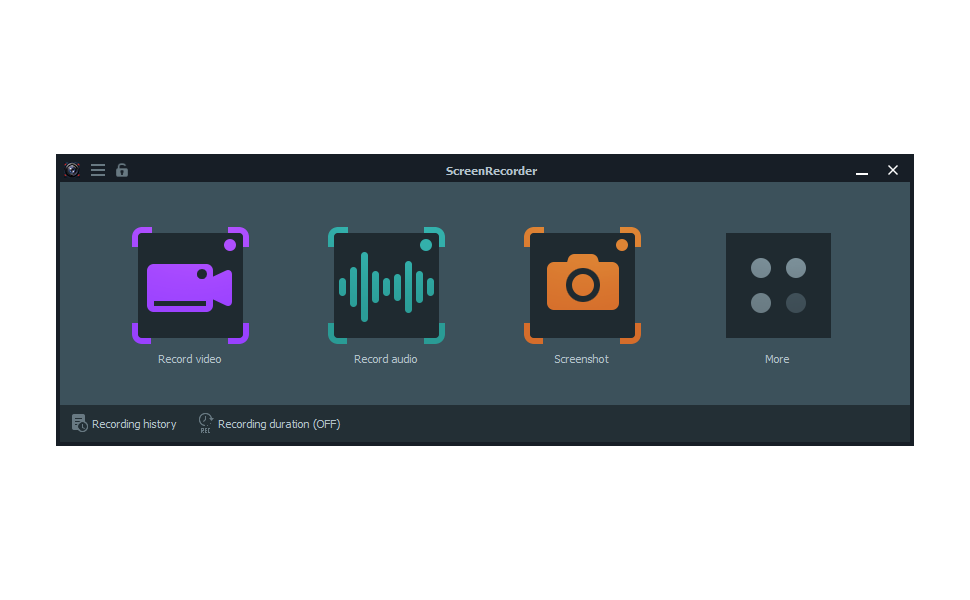
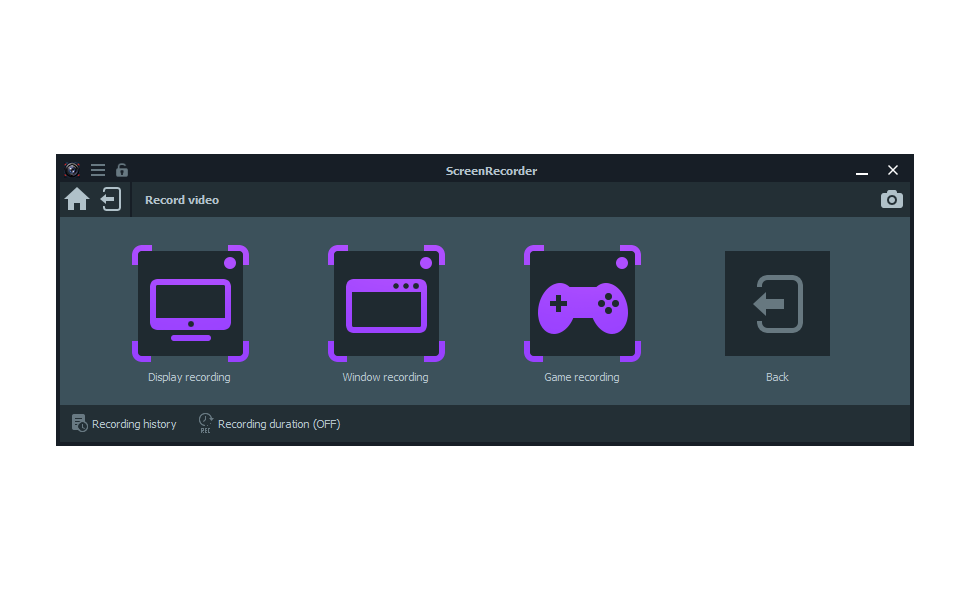
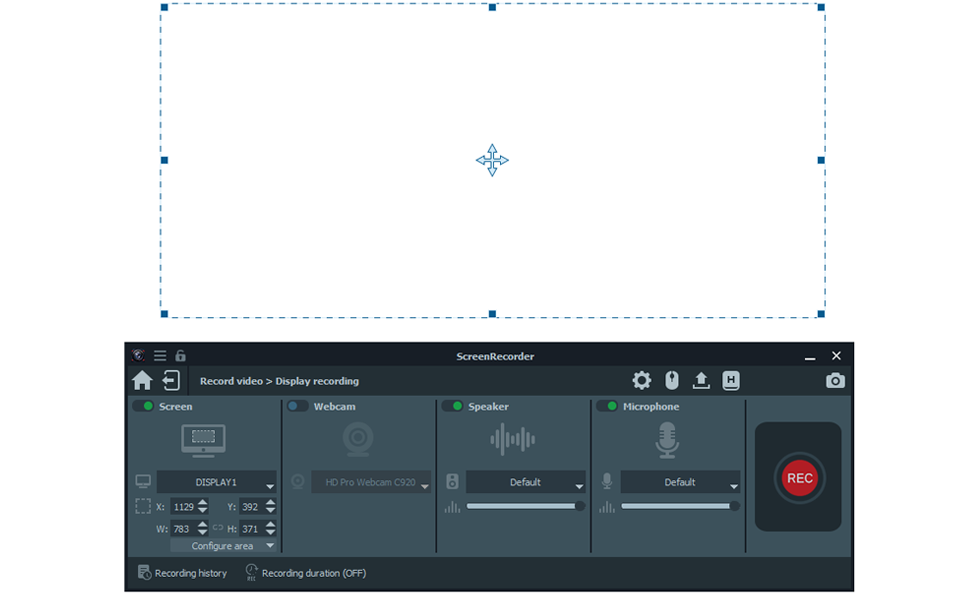
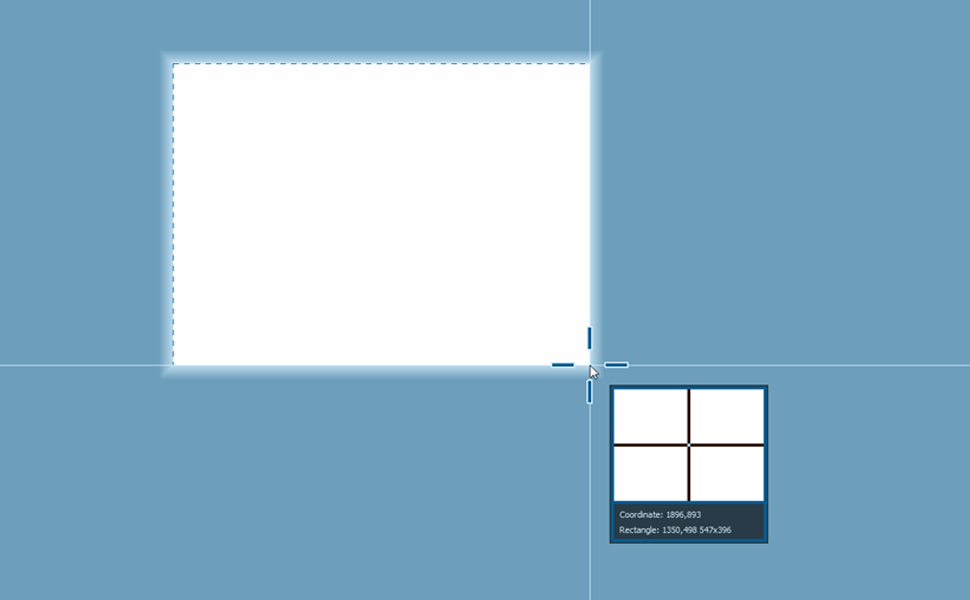
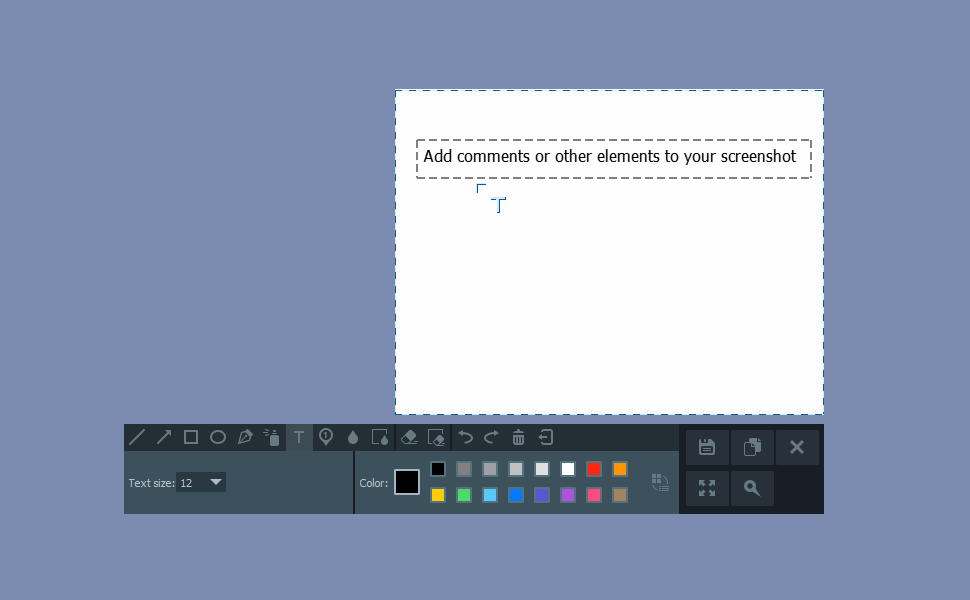
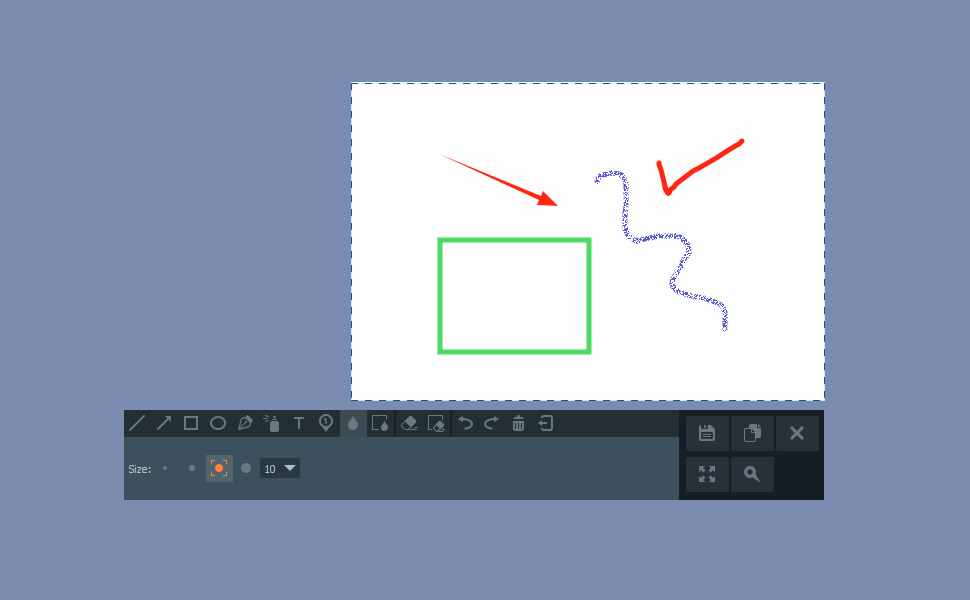

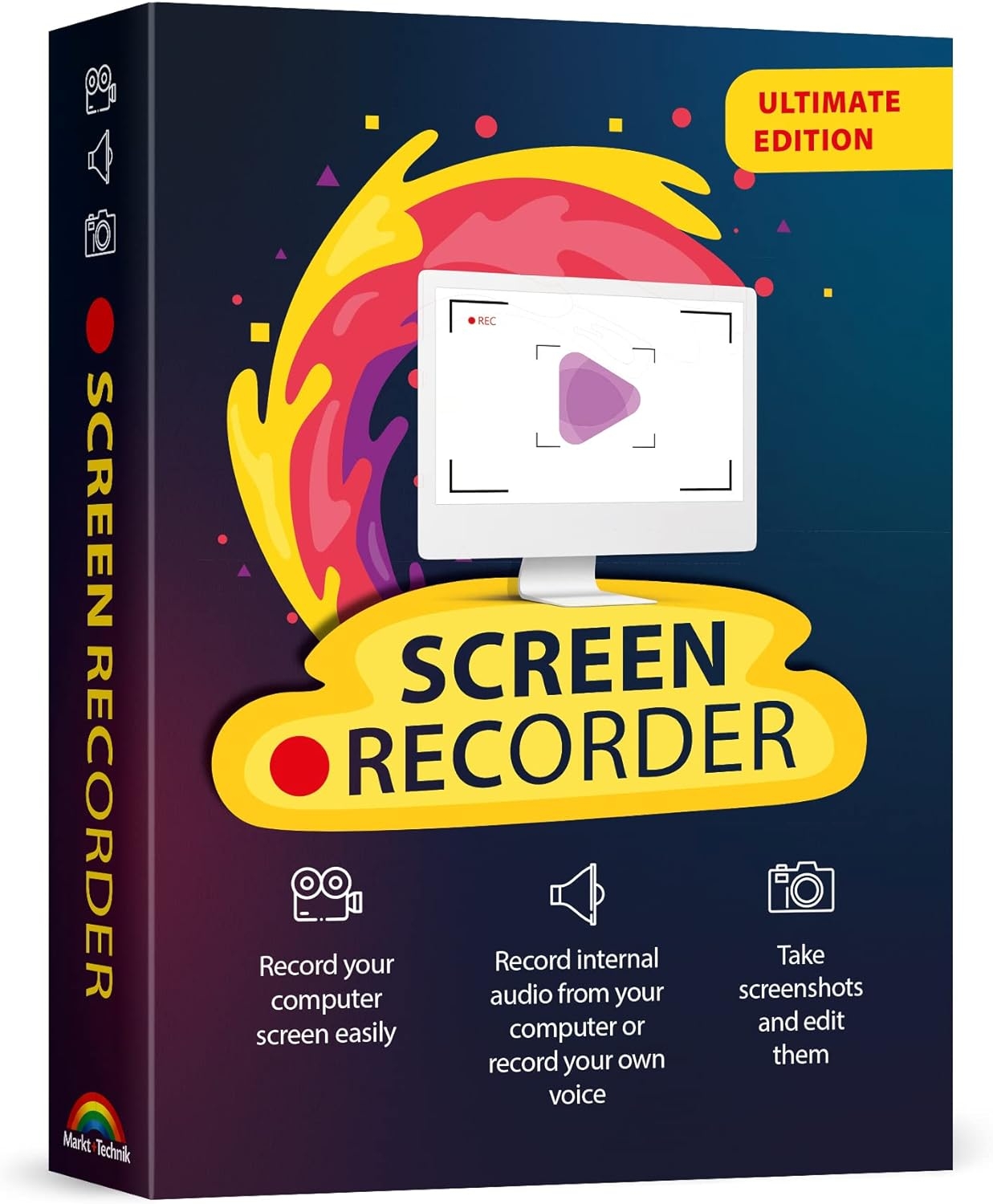


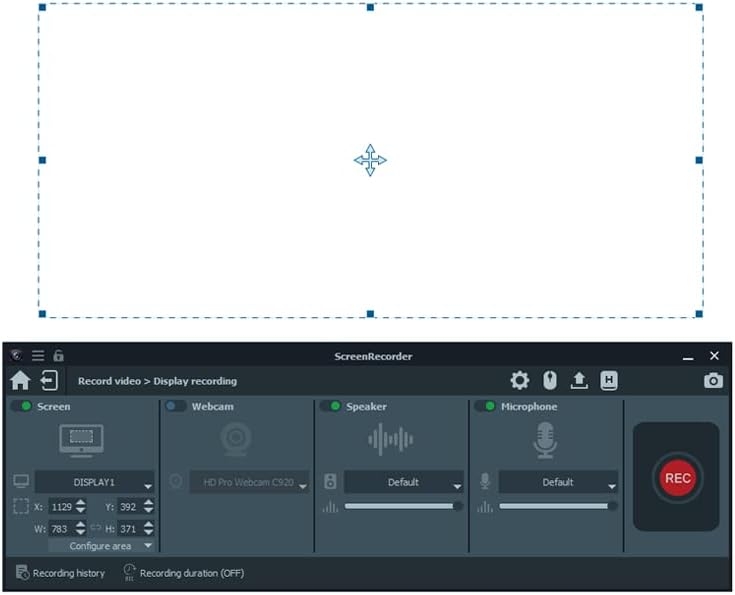

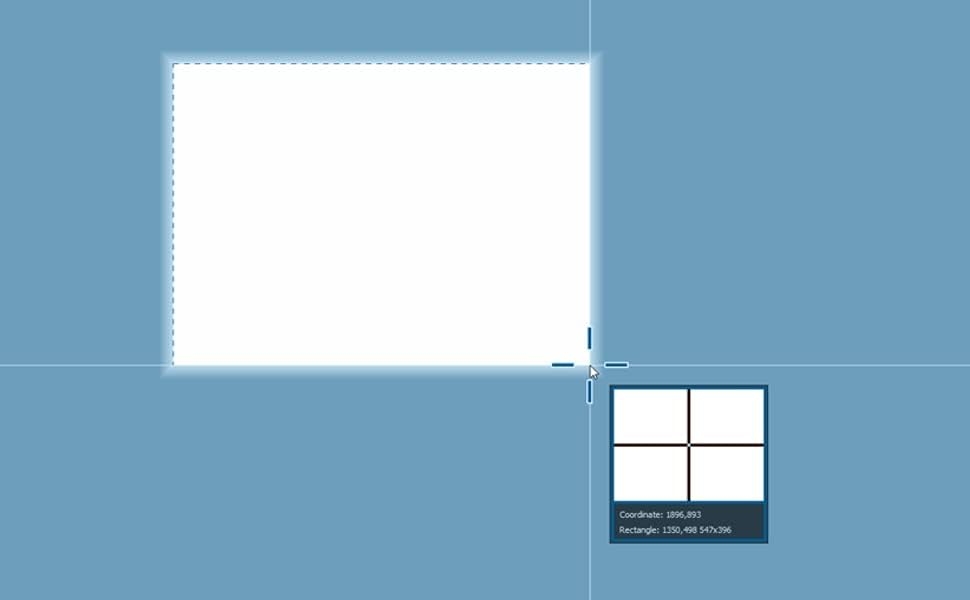
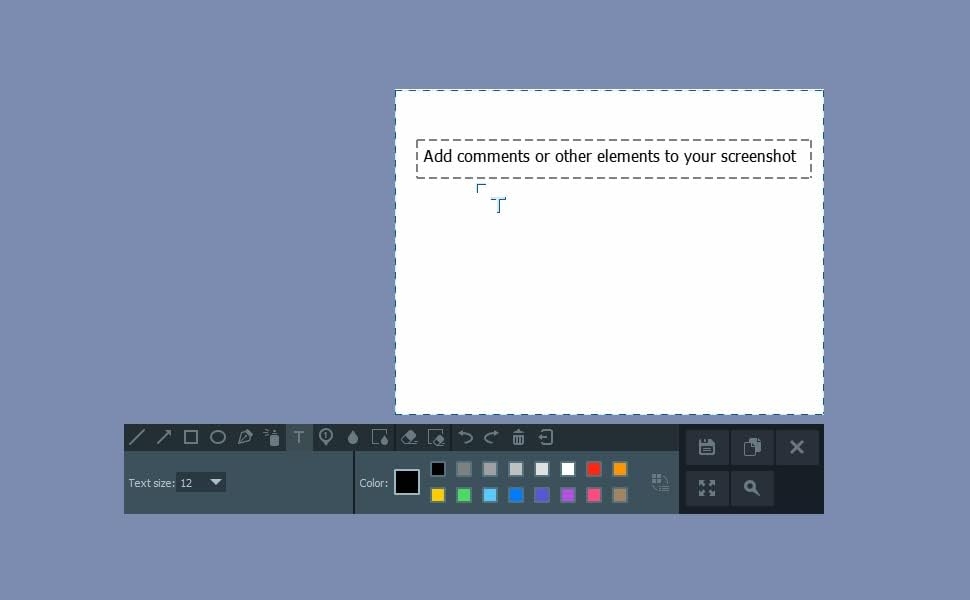
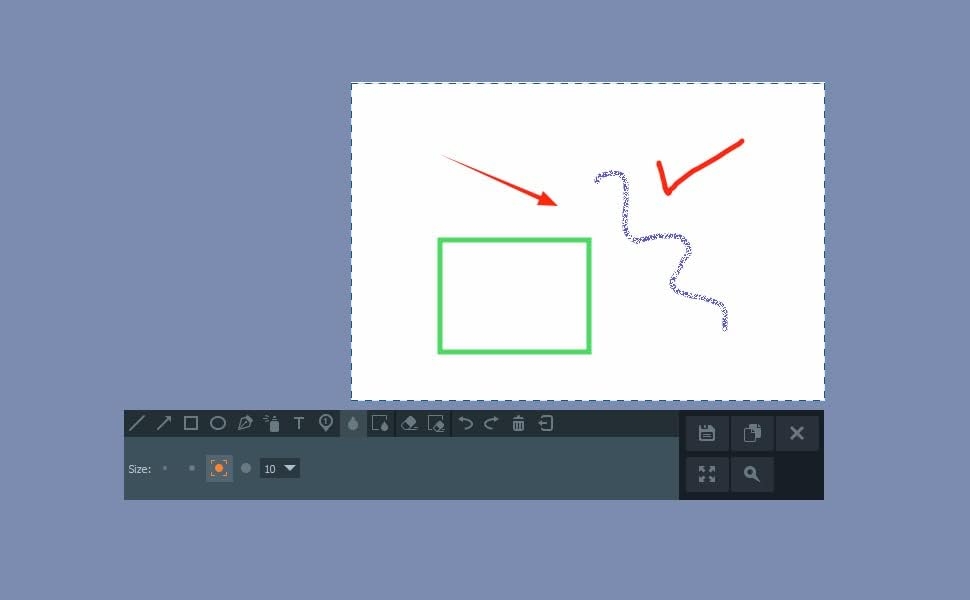
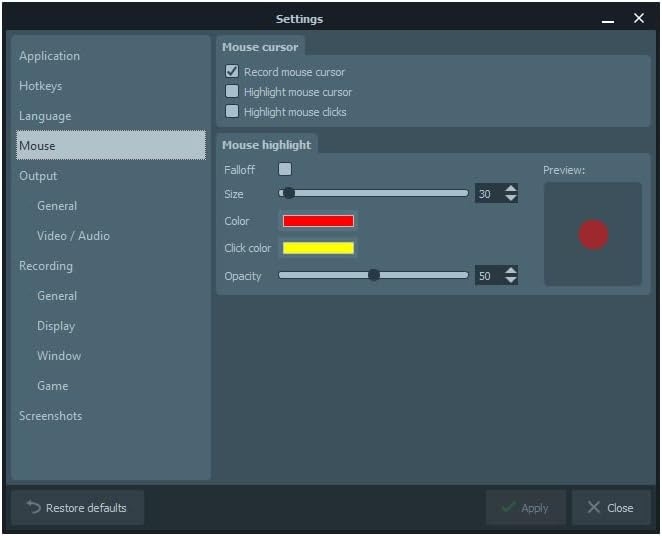
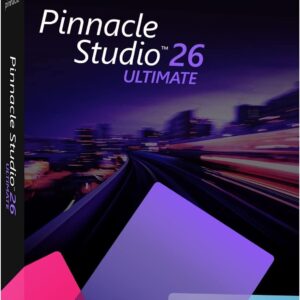
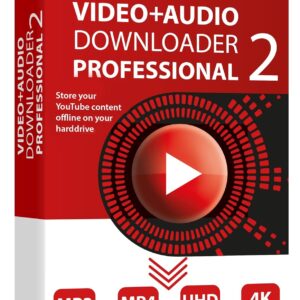


D. Mcdonald –
Major problem with this software is it’s inability to adapt to modern high resolution screens. Instead of recording the whole screen it records only a part of it. Also the program controls are so small a magnifying glass is required to read the menus etc. Such a pity as I was looking forward to using the software to record demos and tutorials.
graham –
Disapointing as it either didn’t load properly or refused to close downI uninstalled it and now use another screen capture software
Jacob –
Sketchy and non-functional.
The activation key didn’t even have the digits of the code offered.All this product causes is legal worries.
Bearzilla –
Wholly Katzenberger !! This is awesome
This program is so easy to use. Simple straight forward set up. I cannot tell you how many times I have used this since it arrived.
Unsatisfied Customer! –
Not worth the money!
Too complicated! Not worth the money. I demand a full refund!
Kindle Customer –
good
ok
A Customer –
It works
It works but the user guide is written in German. I purchase another screen recorder software.