Take a shot at free self-expression with the new Movavi Video Editor! Create movies like a pro and hone your video-editing skills.
Enhanced timeline
With the advanced timeline mode, you get more editing freedom. Now, you can drag and drop clips to any position on the track and add transitions between clips on additional tracks. Use Fast Track HD to work with 2K and 4K movies with no lags. Working with vertical videos is now even easier, too: the program will ask you to change aspect ratios when you upload your file.
Fun filmmaking
Make basic changes to your footage: trim, cut, and rotate shots through any angle. Transitions with built-in audio will save you time – you won’t need to spend hours looking for the right music for your transition. Personalize your movies using different filters, transitions, stickers, frames, and special effects. Another new feature enables you to track objects on videos and work on scenes featuring your favorite characters. Append titles to any moving object with the AI-powered Motion Tracking tool. Split the screen into multiple parts, change backgrounds with the AI-based Chroma Key, freeze videos, use the Pan and Zoom tool to add dynamism. You also have access to tooltips for the advanced controls.
Professional color grading
Movavi Video Editor now supports lookup tables (LUTs). You can use these to stylize your videos and make them appear more professional. You can also automatically boost colors with Magic Enhance or manually adjust color parameters like brightness, contrast, saturation, and more. Easily create a cinematic look with eye-catching filters and atmospheric overlays.
Advanced audio tools
Apply audio tools and effects. Distort sounds, set decibel level, and reduce the difference between loud and soft noises. The software also recognizes and links tracks with the same waveforms, so you can combine sound streams from multiple cameras or microphones. Process audio files and make any adjustments you want: normalize the volume, eliminate background noise. You can also use the equalizer to adjust the balance between frequency components.
Simple import
The program supports all popular multimedia formats, plus you can import video from any source: TV tuner, webcam, camcorder, or VHS. All the files you upload are placed in the Media Bin, where you can easily access them within your project.
One-click export
Choose your preferred video format before exporting – select from AVI, MP4, MOV, MPEG, WMV, and many more. The program also supports multiple audio formats: MP3, WAV, AAC, and FLAC. Plus, you can log into your YouTube, Vimeo, TikTok, or Google Drive account and upload your videos directly from within the program. You can now save audio files to Google Drive, too.
Minimum System Requirements:
- Operating System: Windows 10
- Processor: 32-bit and 64-bit
- Memory: 2 GB
- Storage: 400 MB available hard disk space for installation, 600 MB for ongoing operations available space
- Additional Requirements:
Processor
Intel, AMD, or compatible dual-core processor, 1.5 GHz
Graphics card
Intel HD Graphics 2000, NVIDIA GeForce series 8 and 8M, Quadro FX 4800, Quadro FX 5600, AMD Radeon R600, Mobility Radeon HD 4330, Mobility FirePro series, Radeon R5 M230 or higher graphics card with up-to-date drivers
Display
1280 × 768 screen resolution, 32-bit color





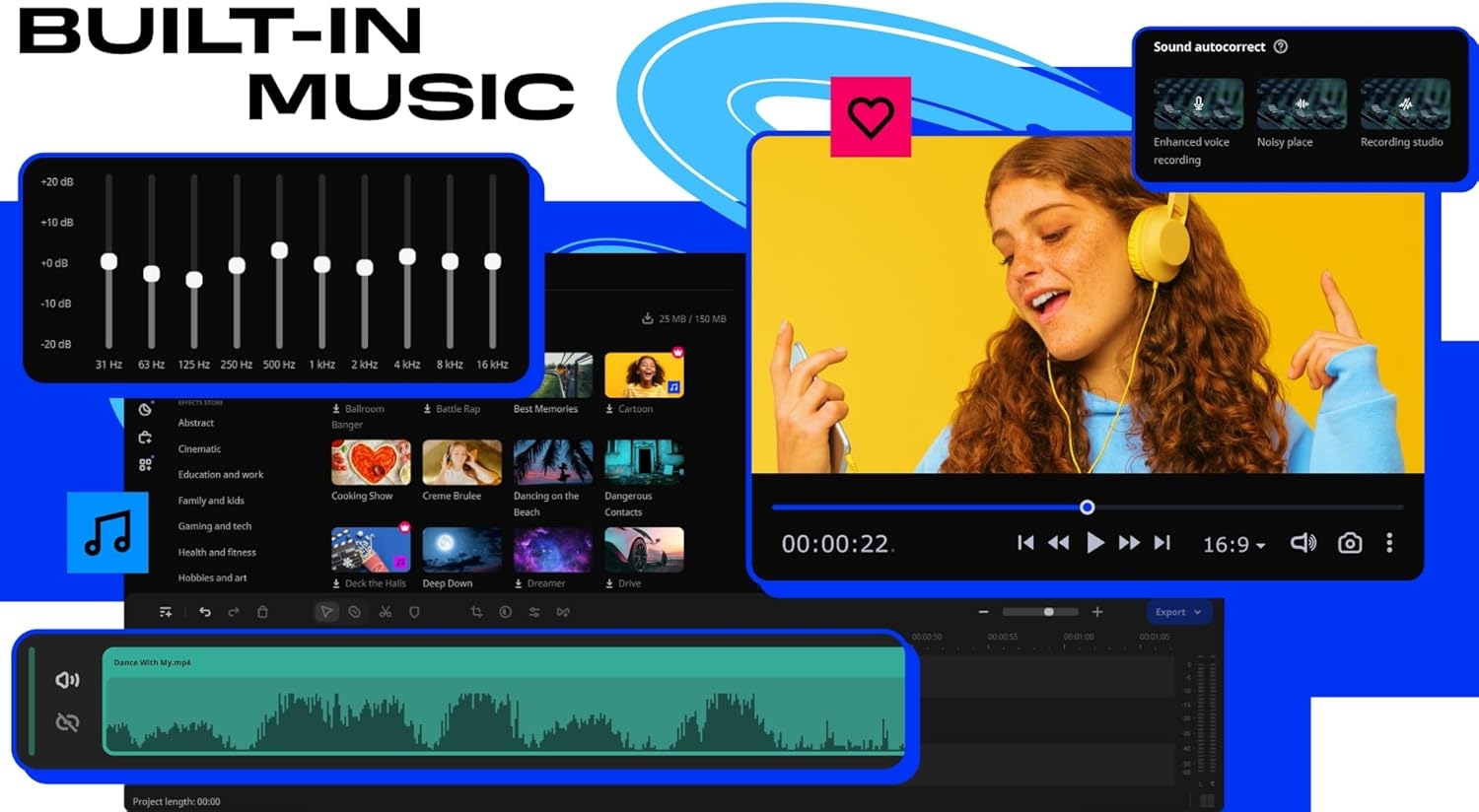
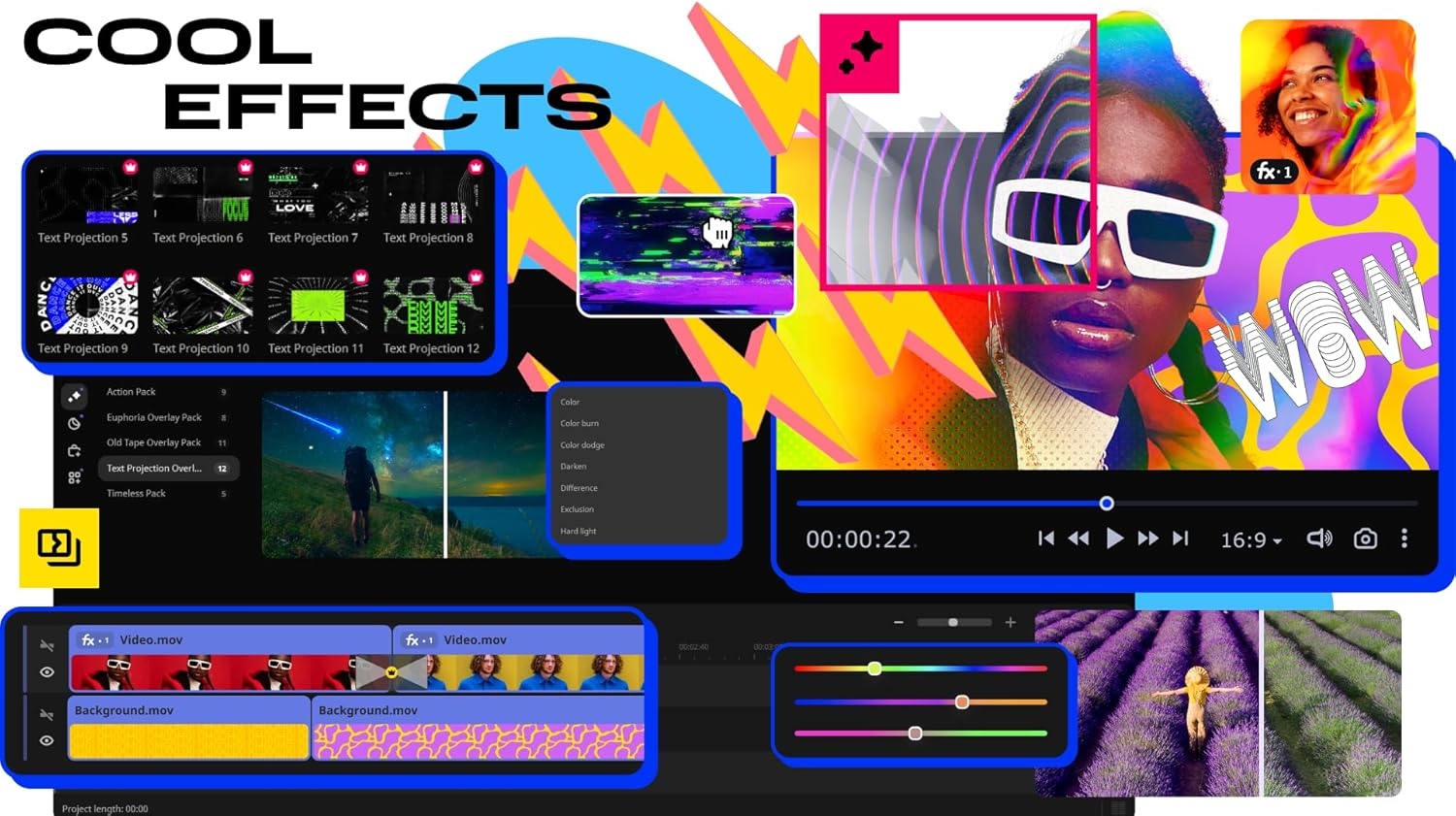
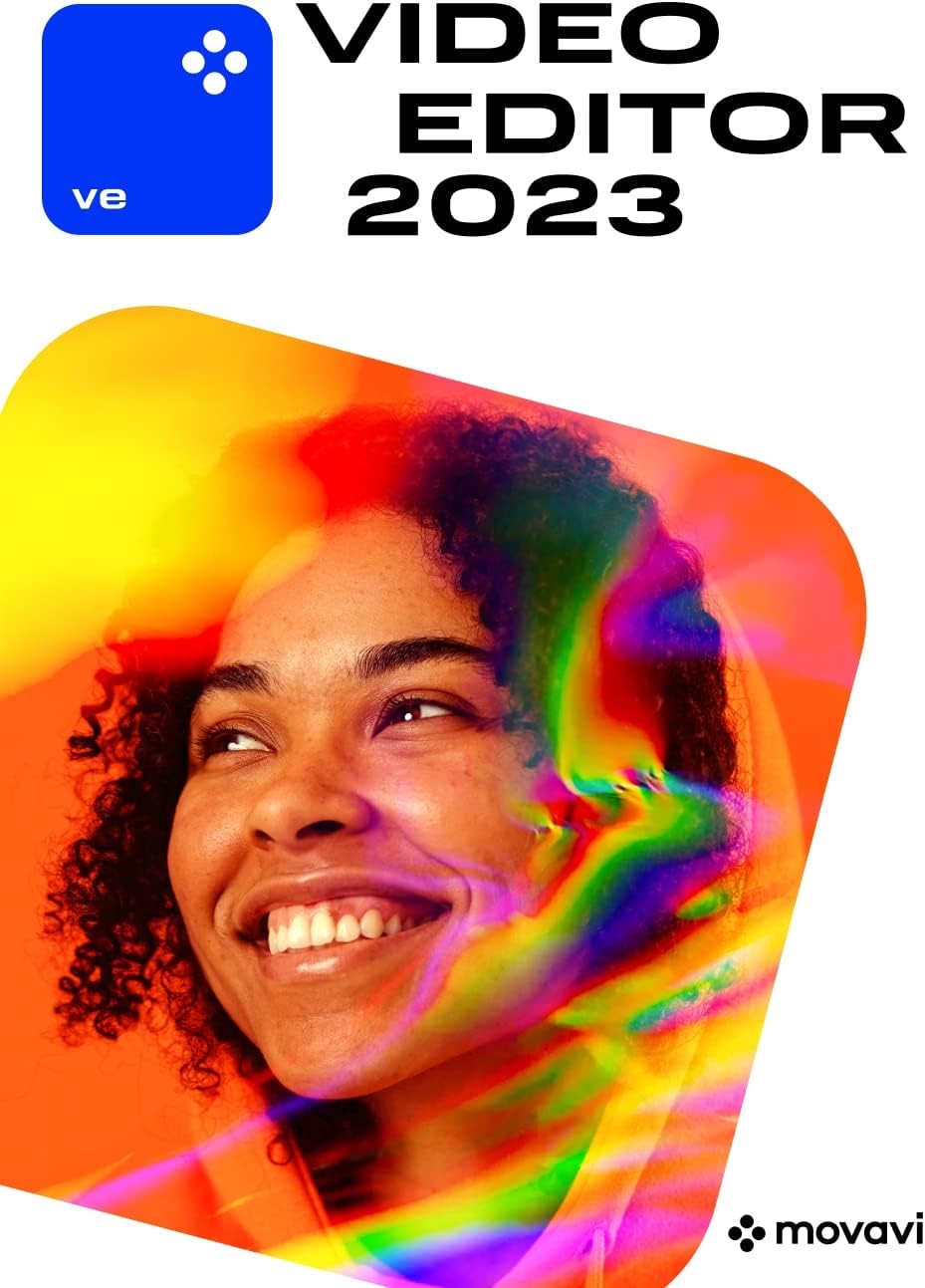
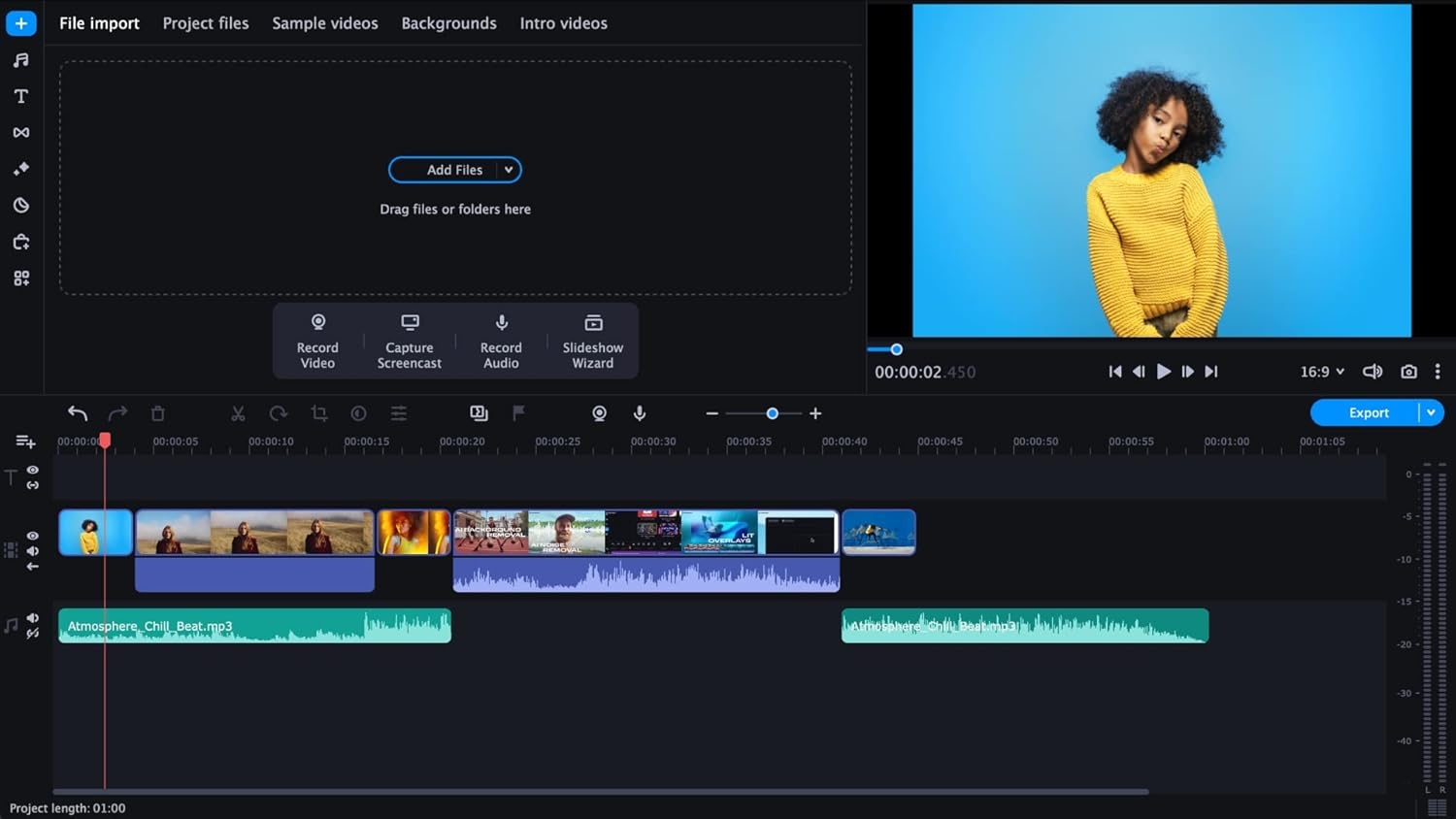
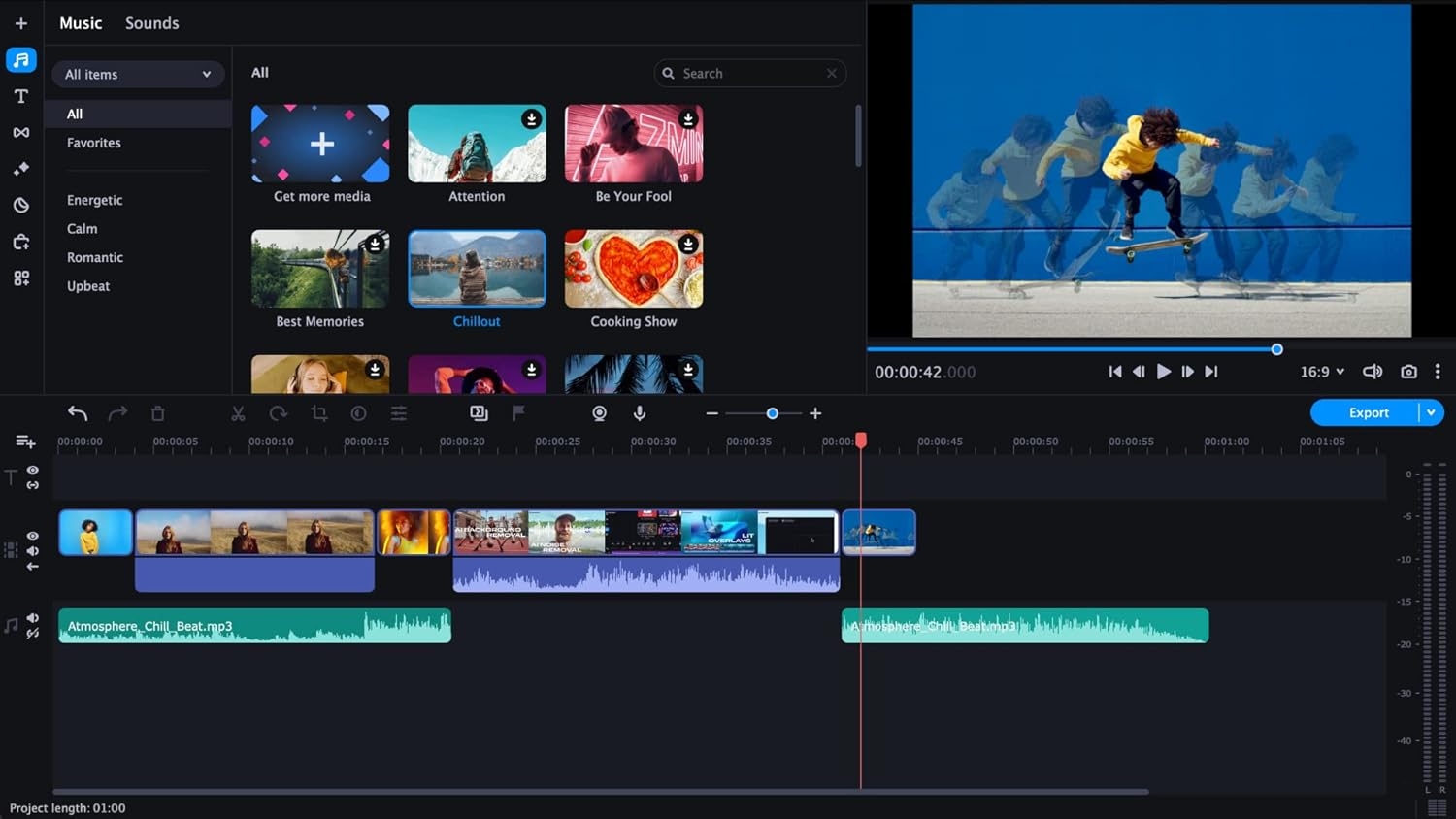
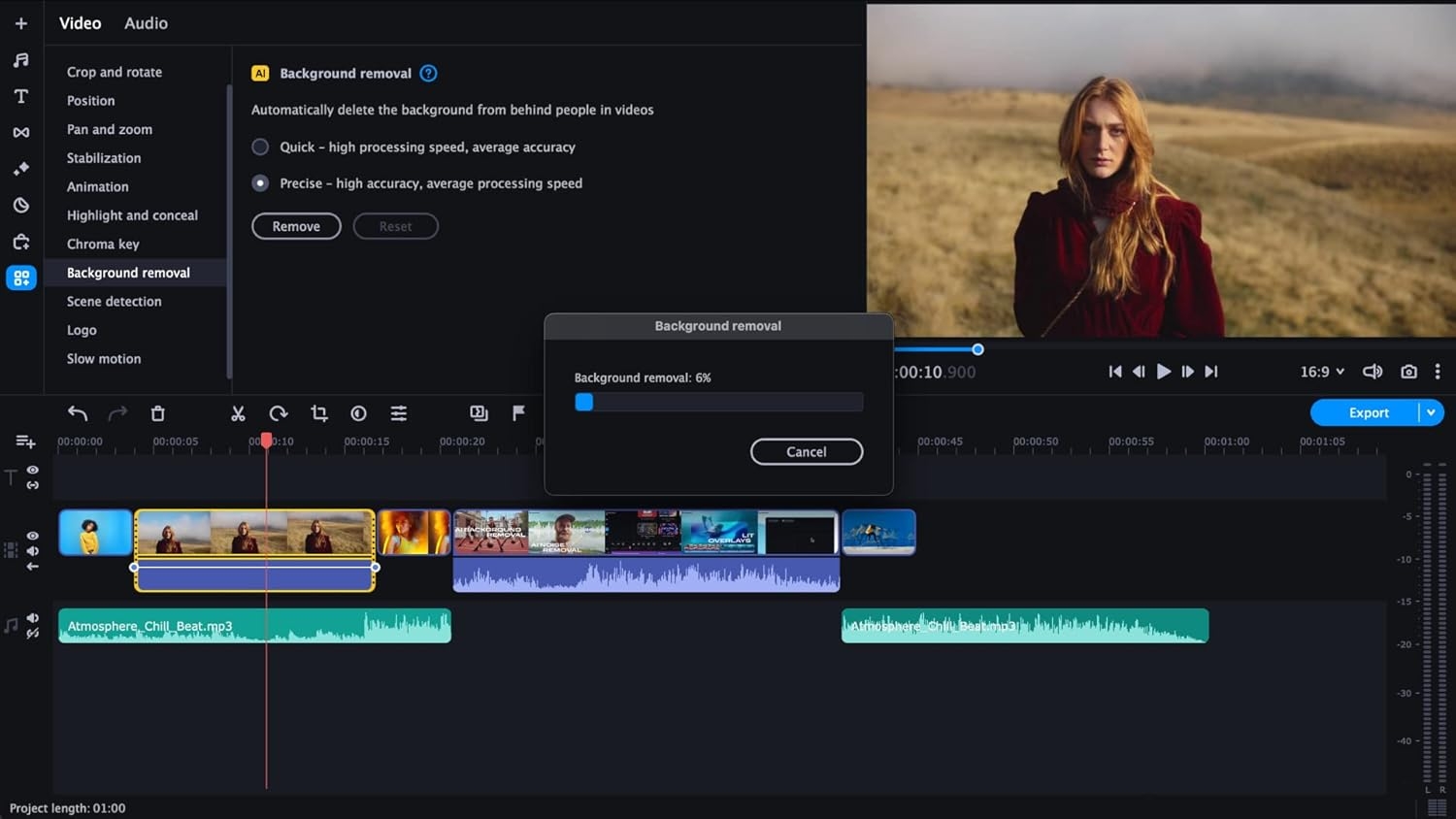
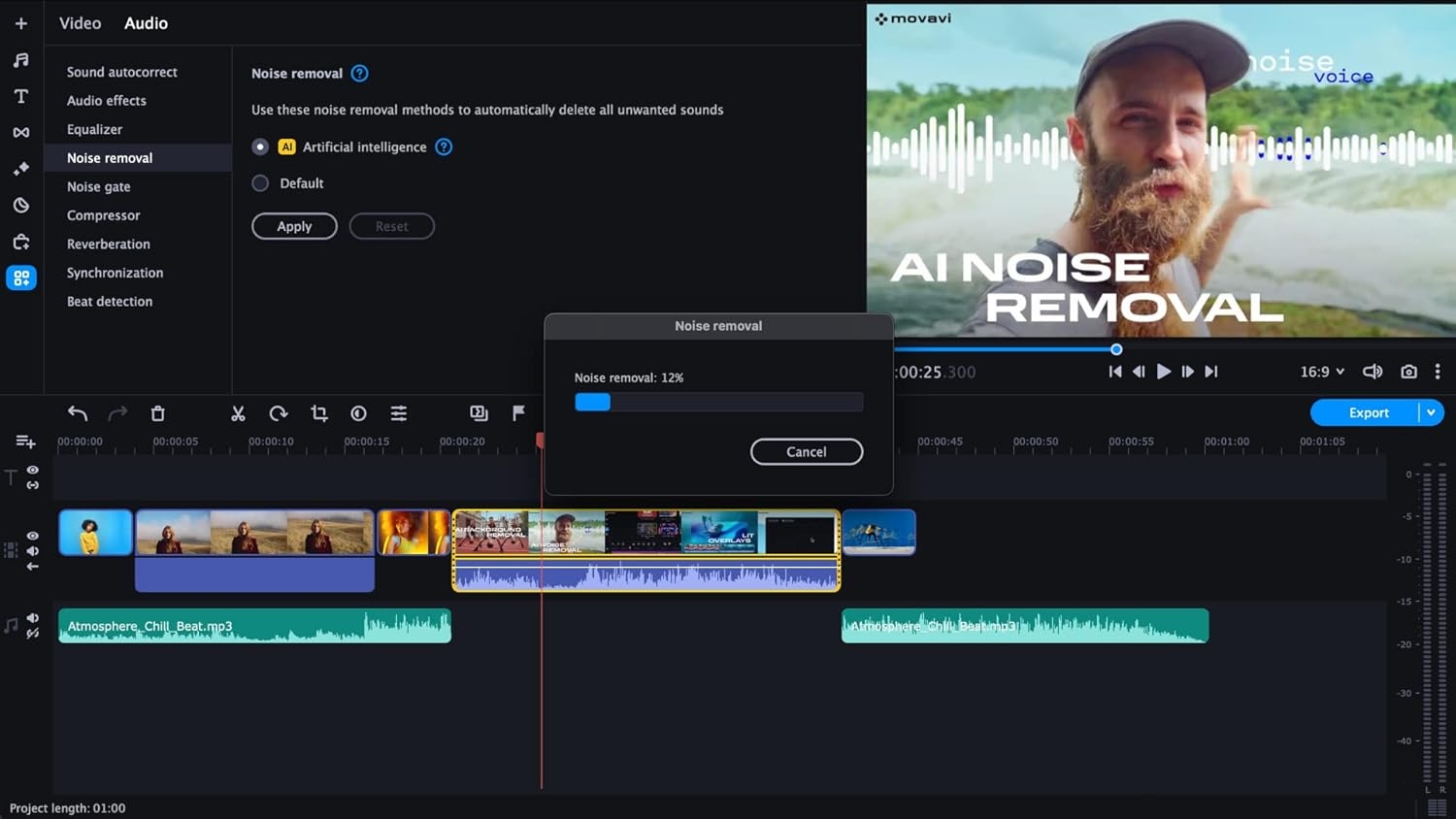

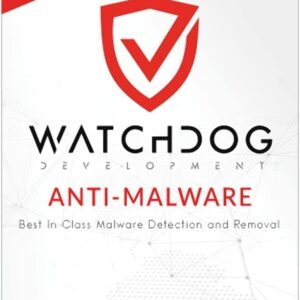
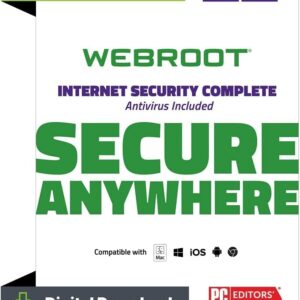

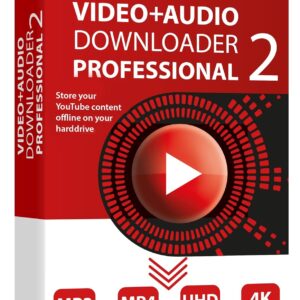
Reviews
There are no reviews yet.