Product Description


System requirements:
An Internet connection is required for the activation of this product.
- Windows 11
- Windows 10
- Windows 8.1
- Windows 7
Edit your PDF documents easily and fast!
PDF Director Pro is the all-in-one solution for editing PDF documents. As this software is fully compatible with Adobe Acrobat and other PDF tools, it allows you to open and read almost any PDF file.
In addition to creating new PDF documents from scratch you can also edit existing PDFs. Change text, fonts, images and more directly in the PDF.
The newly-developed OCR technology will automatically recognize text in scanned documents and make the PDF searchable.
- Edit text and images in PDF documents
- Add, delete and reorder pages
- Highlight and comment
- Add password protection
- Create interactive forms and more!
- Sign documents digitally with timestamps
- Newly-developed OCR technology
- 3 user license

Reorganize pages
Add, delete, rotate or reorder the pages of a PDF document. Adding page numbers(Arabic and Roman numerals) comes in handy when writing an academic paper.

Highlight text
Highlight the most important sections of the document in color and add comments or notes while you are reading. If you are working in a team, your team members will know which comments came from you.

Edit text in a PDF document
If you want to edit the text and images in a PDF document, you will need a PDF editing program like PDF Director. Just open the document inside this program and change the wording, color, font and many more.

Protect and wipe out
Before you send a confidential document by e-mail, you may want to protect it with a password. You can also wipe out confidential information in black color,which is irrevocable.

Sign documents
PDF Director lets yousign PDF documents like contracts and CVs using your own hand writing. You can also sign a document digitally using a signature and time stamp (PDF Director Pro version only).

Create interactive forms
If you create a survey or application form as an interactive form, your readers will be able to fill in the information easily on their computers. PDF Director supports interactive elements such as check boxes, radio buttons and text fields.

Add bookmarks
Adding bookmarks will help you maintain the overview when reading very long documents. For even more structure, PDF Director can create a table of contents for you automatically. All you need to do is define the headings of the document.

Split and merge PDFs
You just want to send part of a document to your colleague? No problem. Just split the documentinto several segments, or vice versa: Merge multiple PDFs into a single document.

Reduce the file size
Often there is a MB limit when it comes to sending e-mail attachments. PDF Director allows you to reduce the file size of any PDF document at the push of a button.

Convert
Create new PDFsfrom existing Word and image files or convert PDFs into Word, Excel, RTF, PNG, JPG and other formats.

100 % compatible
It does not matter which PDF tool you used for the creation of the document: PDF Director can open it. And of course, documents created with PDF Director can be processed by most other PDF brands as well.

and many more!
…

Scanned documents are no problem either! (PDF Director Pro version only!)
Scanned PDF documents can be challenging for some PDF tools. While these types of documents can be opened and read most of the times, they cannot be edited as easily as a PDF document that was created on your computer. The reason is quite simple: All your scanner does is take a photo of your document, which is why it’s not recognized as text but as an image.
But don’t you worry, we have a solution! PDF Director Pro includes a so-called Optical Character Recognition (OCR) module that analyzes scanned documents for texts and images. It allows you to copy and paste the text of the document into a new Word or PDF, from where you can make all the changes you need.

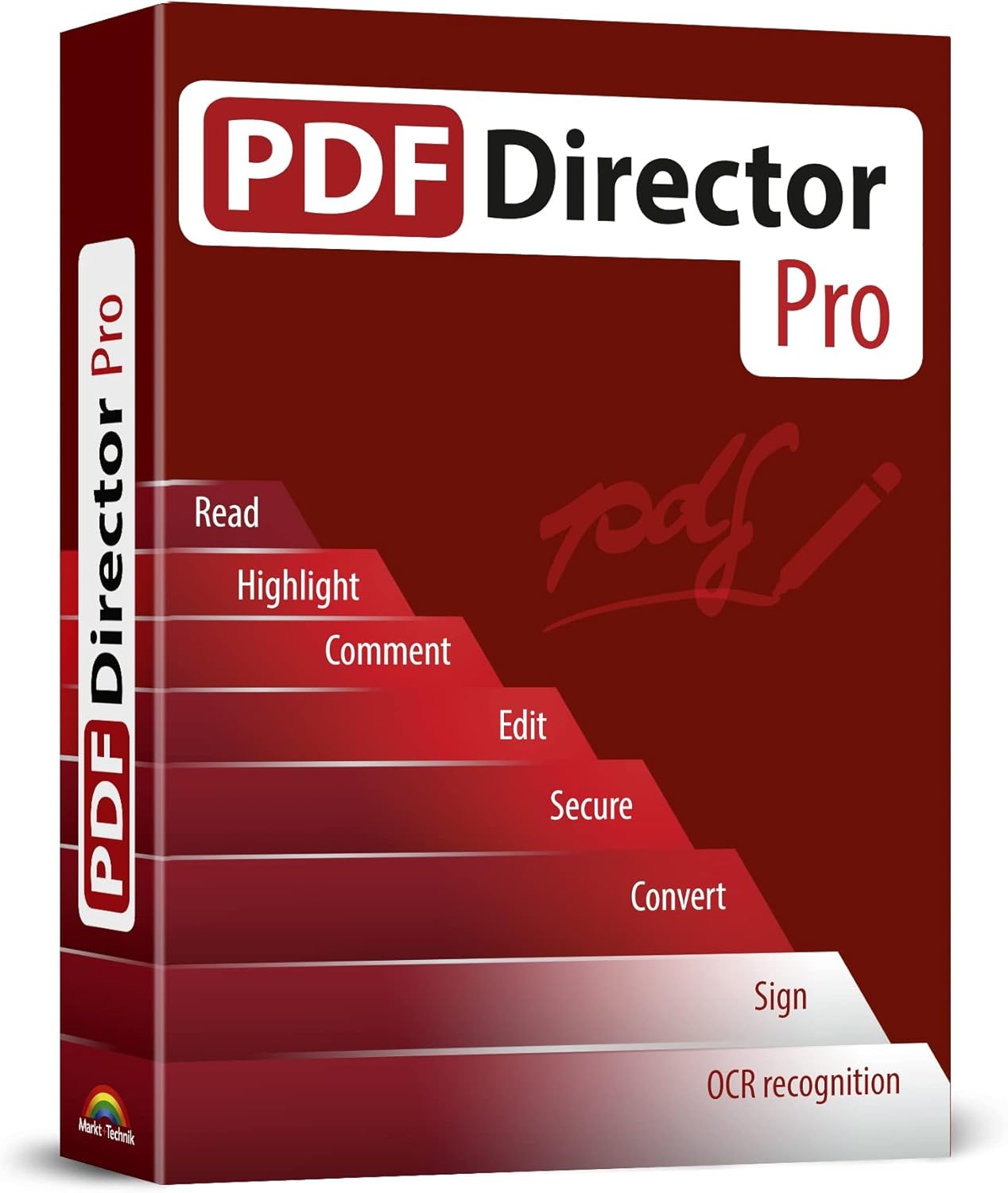
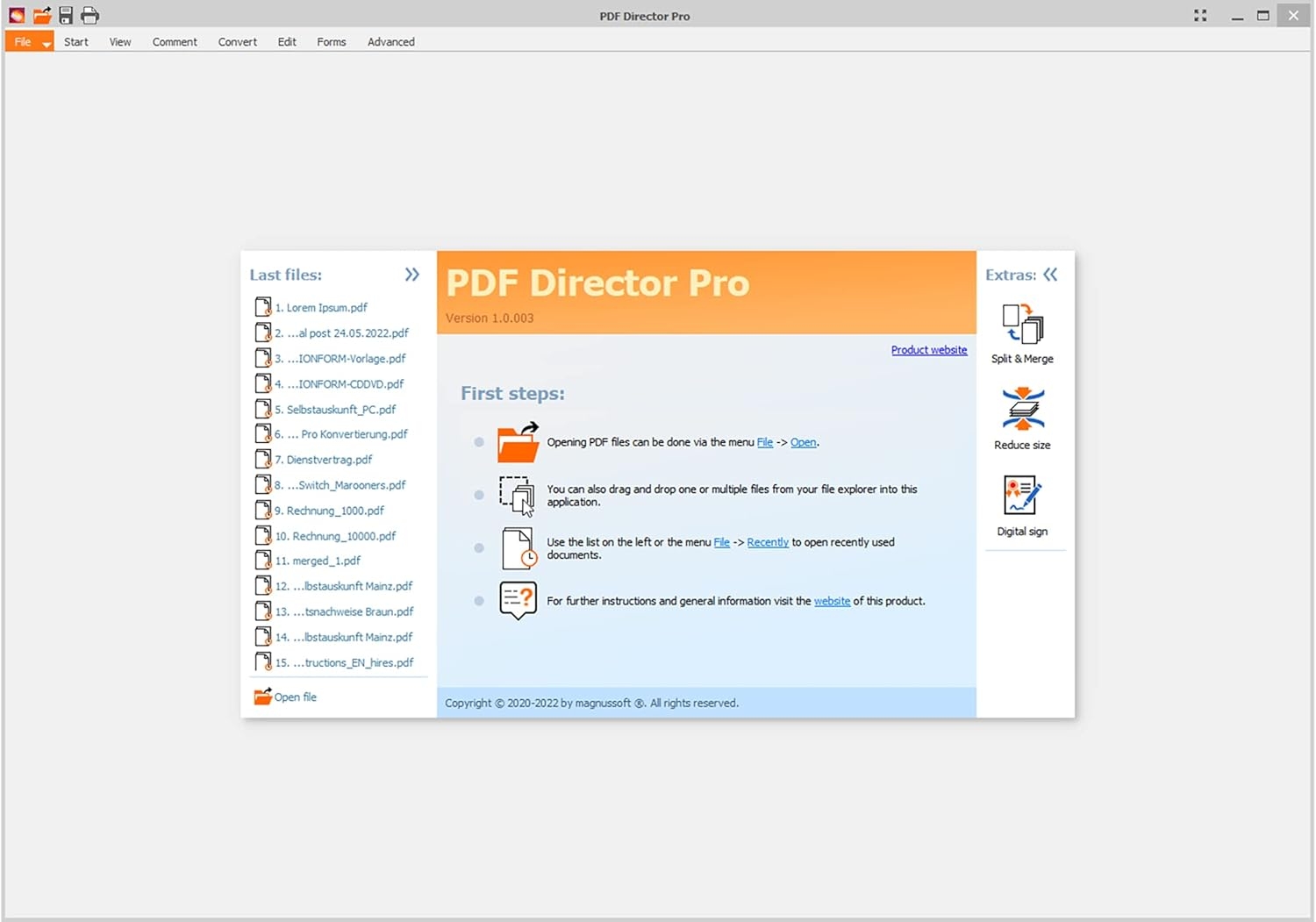
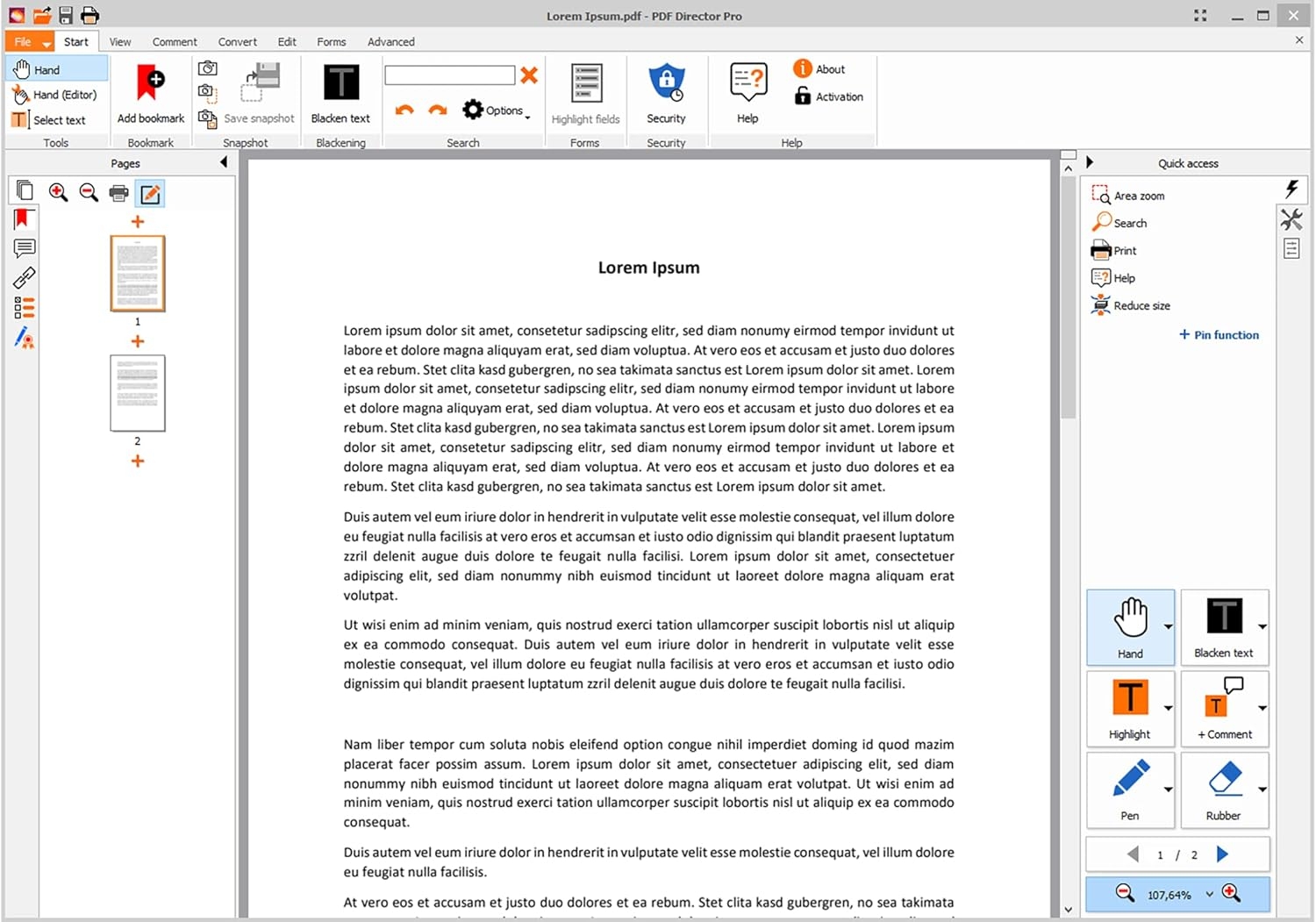
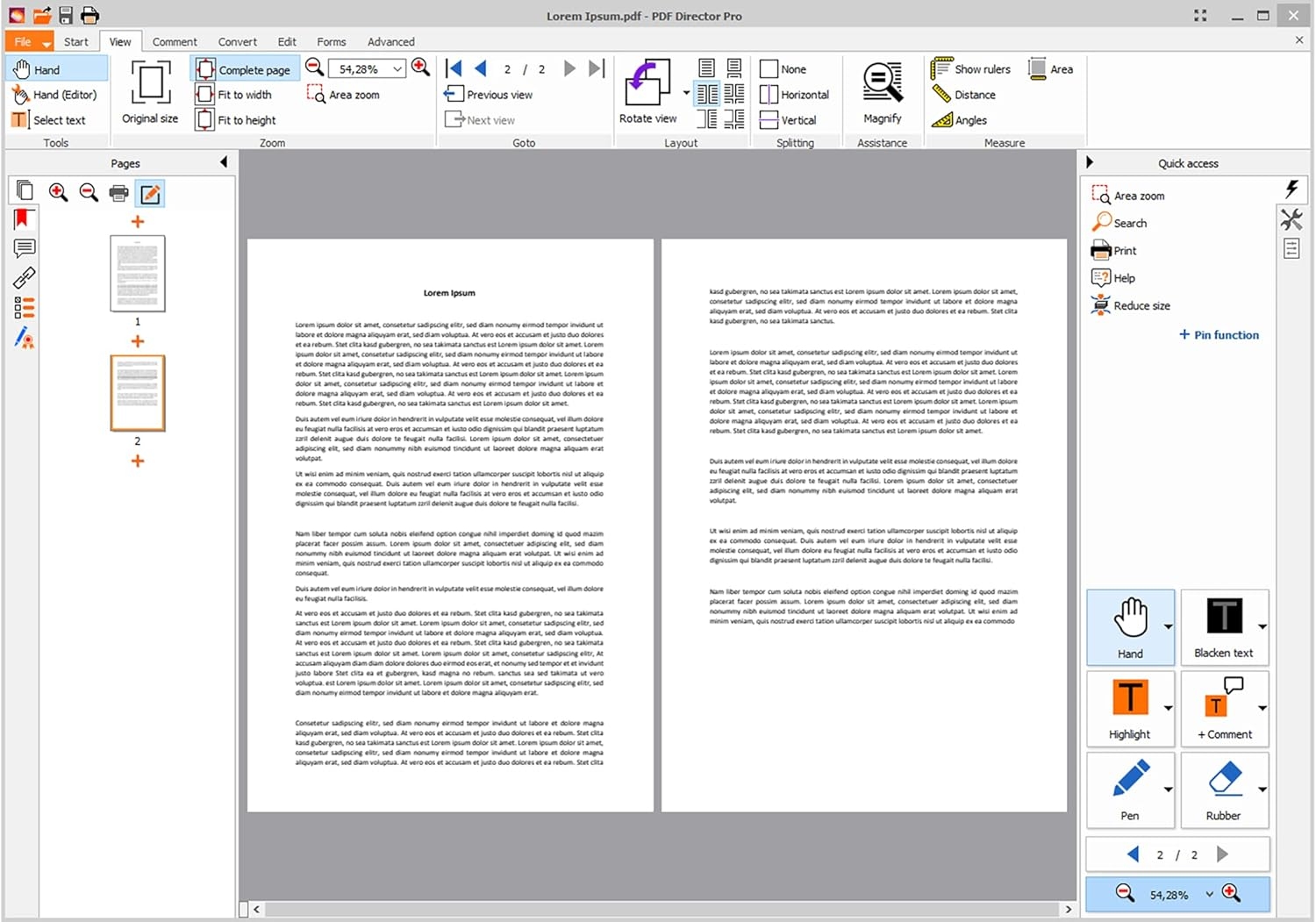
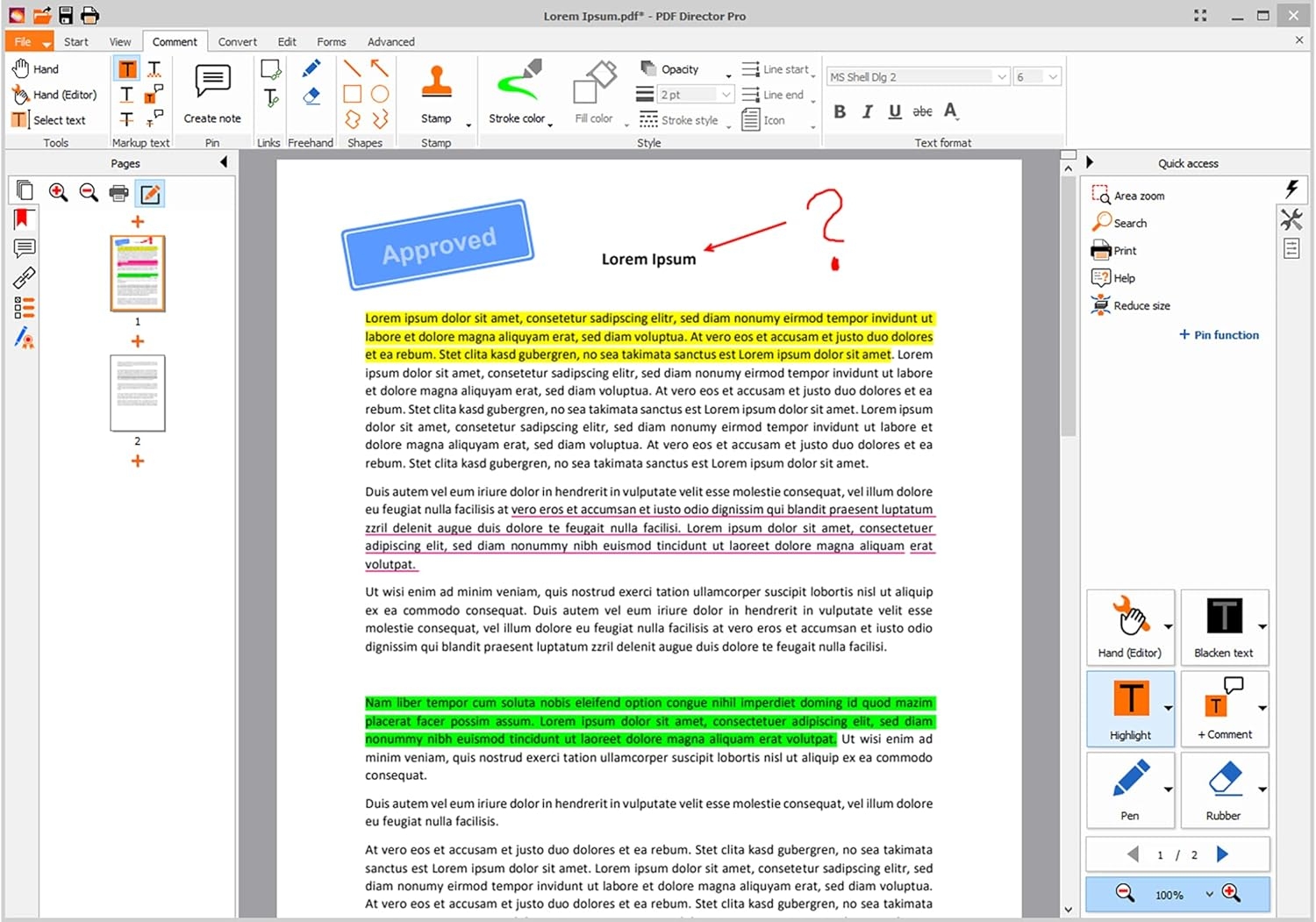
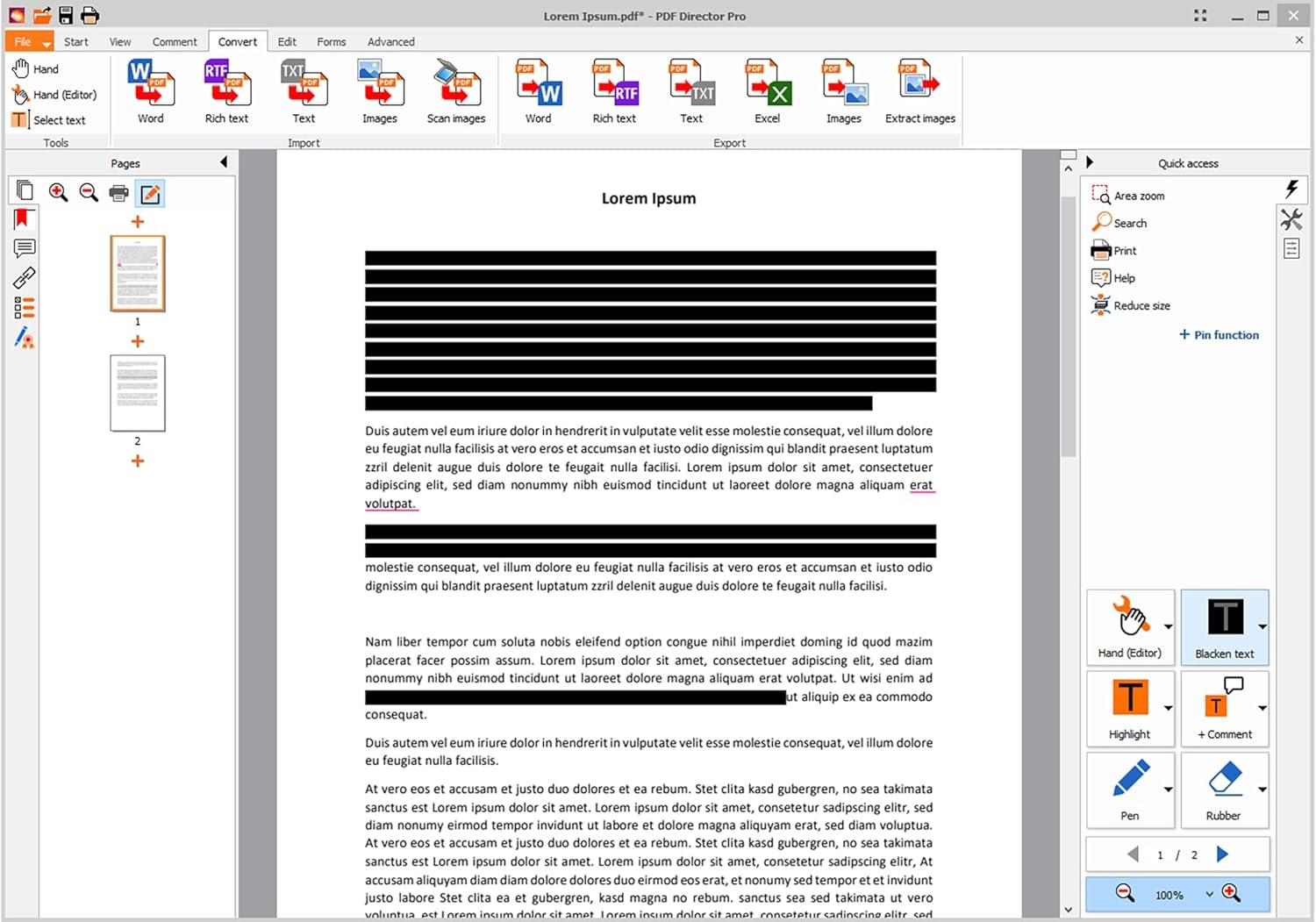
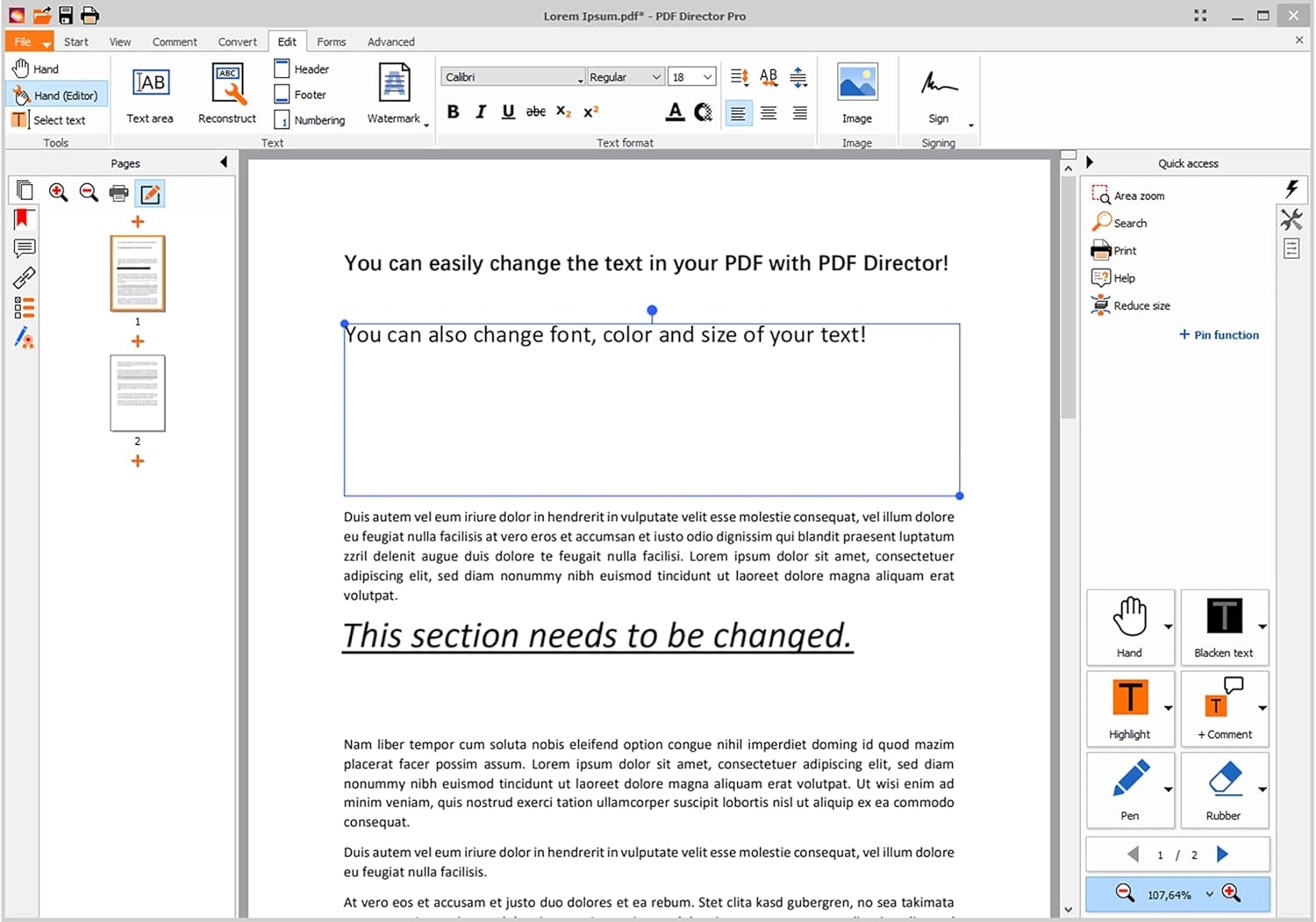

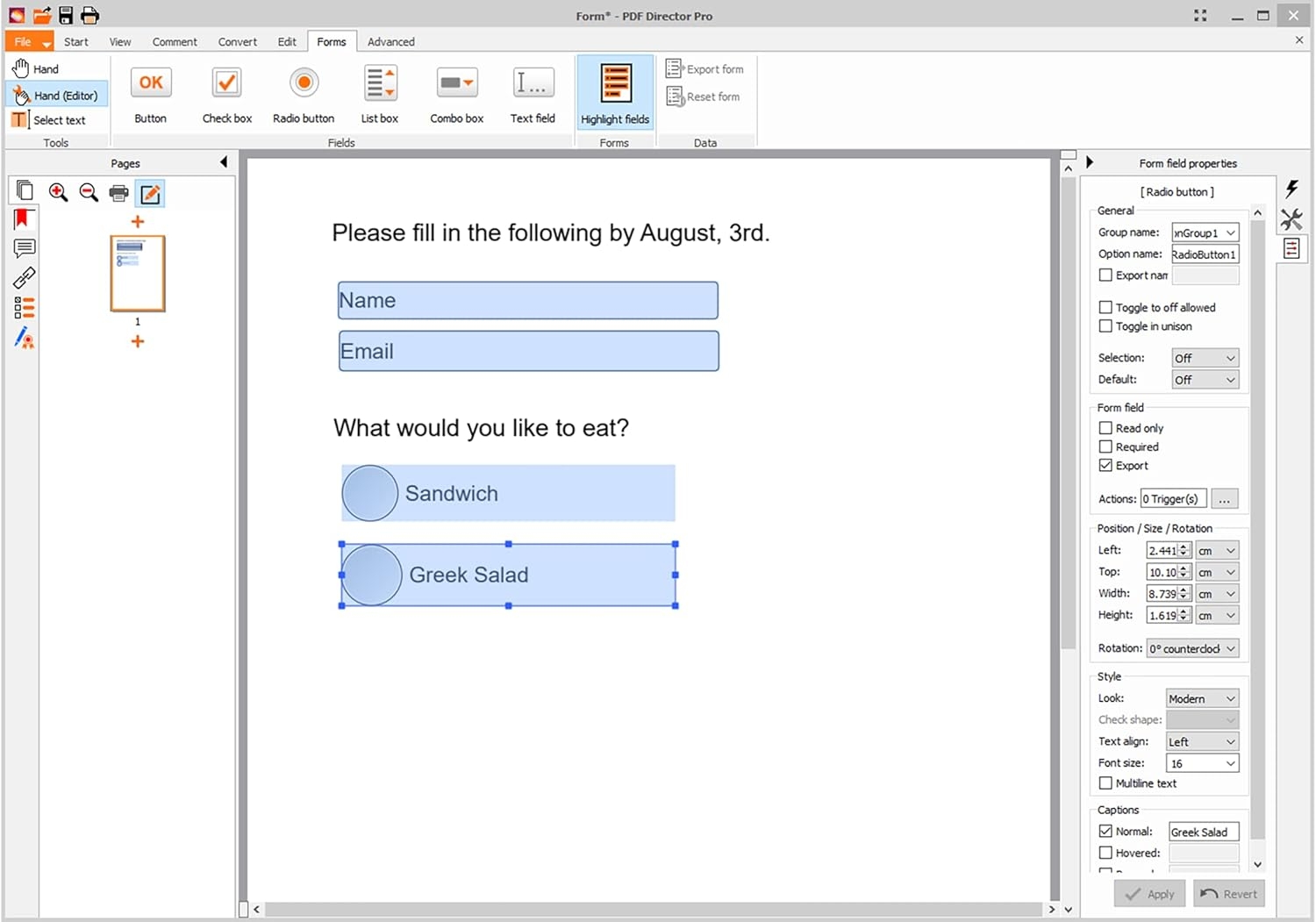

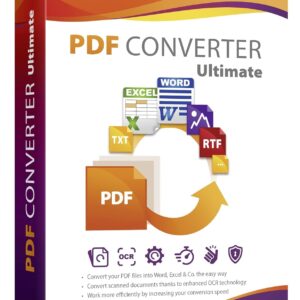


Craig –
This is a good piece of software that allows the user to carry out several pdf tasks. Best of all 3 user version can be 3 downloads or cd loads on different machines. So triple the value
EDWARD CASTELINO –
It’s fairly good
Mr AB –
Purchased a new PC without a CD reader. The link for download the PDF Director 2 Pro Software does not work. No luck finding a different link using Google or manufacturers website (which is only in German).
André W. –
I am glad to have purchased the application PDF_DirPro, despite its imperfections. The commands: “File-New-From scanned images-Add scan(s)” opened window where option [Create] did not respond. A Word file used 3 times less memory with conversion from PDF by ABBYY_Transformer+. The PDF_DirPro offers many useful procedures and its price is moderate. This application deserves my recommendation.
Jackie Lewin –
I have had to purchase Acrobat because this is very limited for editing documents.
Mike –
I have converted all my old PDF files to ‘PDF Director Pro’, and it’s compatible with the more well known branded PDF tools, and it’s a fraction of the cost, easy to use and no costly renewal fee’s. brilliant!
Alan Brehon –
Very happy with the product ☺️
Ruth Black –
Nice Product
If you’re like me, you can find everything this program suite does online, but you are limited to one “free” use per day unless you pay to subscribe to some sort of monthly access. This does everything I wanted, and I don’t have to wade through internet websites or upload my data to some other server.Most PCs don’t have a DVD drive anymore. I had a bit of difficulty getting the installation to launch, but it might have been my device. I was eventually able to navigate to CD’s directory and launch the executable program. Installation was easy after that. You have to have internet access to update and register the product.In my case, I had dozens of folders filled with images, and I wanted to build individual PDFs for each folder’s contents. Navigation through the menus was easy, and the program built the documents quickly and at the quality I needed.
Mustang Mayhem –
Terrible product!!!!!
Ok, I’ll be the first review from Canada!DO NOT waste your money on this products.I received it Friday evening and it went into the trash this Mon morning. I am somewhat tech Savvy, this is the worst software I have ever purchased. On Laptop#1, I couldn’t even get to load properly. Laptop #2 loaded but it will not do the simple task I require (convert 10 pdf’s in 1 pdf file).I have used a few of these software pkgs and this is by far the worst.This is one of the least expensive out there but has zero value